What's new?
Side-by-side views to help you get familiar with what’s different in the latest version of Culture Cloud®.

* Your program configuration is unique to your company. Names and features may vary.
Homepage
Welcome to your new homepage! With eye-catching graphic elements and a streamlined design, you’ll find it’s easier than ever to navigate between sending recognition, browsing for awards in the Store, checking your points, and catching up on your recognition to-do list.
For managers and admins, you’ll find all the tools you’ve come to rely on for your recognition program to run smoothly, now easier to access directly from the homepage. We’ve also added new functionality to some old favorites that we think you’ll love.
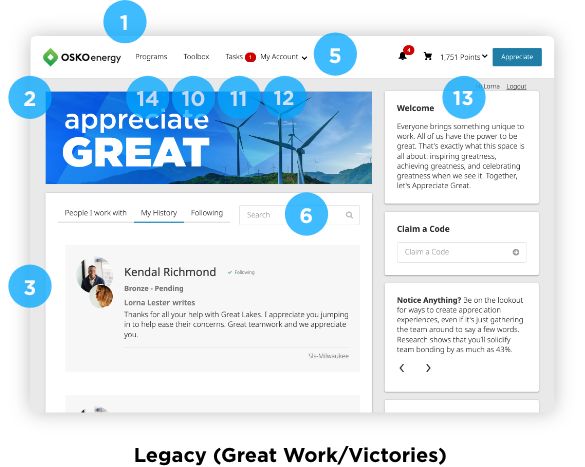
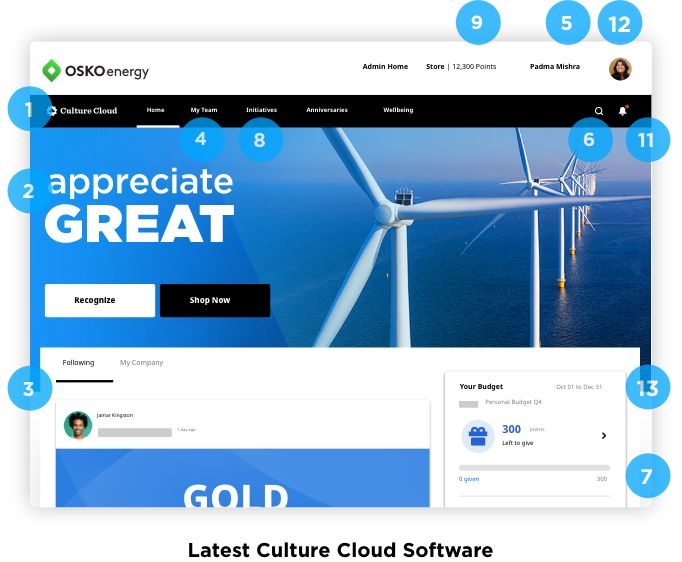
Branding
Larger home page banner, and a larger company logo that sits above My Team, Suggested Follow, Store, and Claim a Code widgets sidebar.
My Team
The My Team page gives managers a streamlined view of recognition within their team, with live data and drill-down features on the Dashboard page and reporting capabilities on the Exports page. We’ve also added a quick view “My Team” widget on the home page.
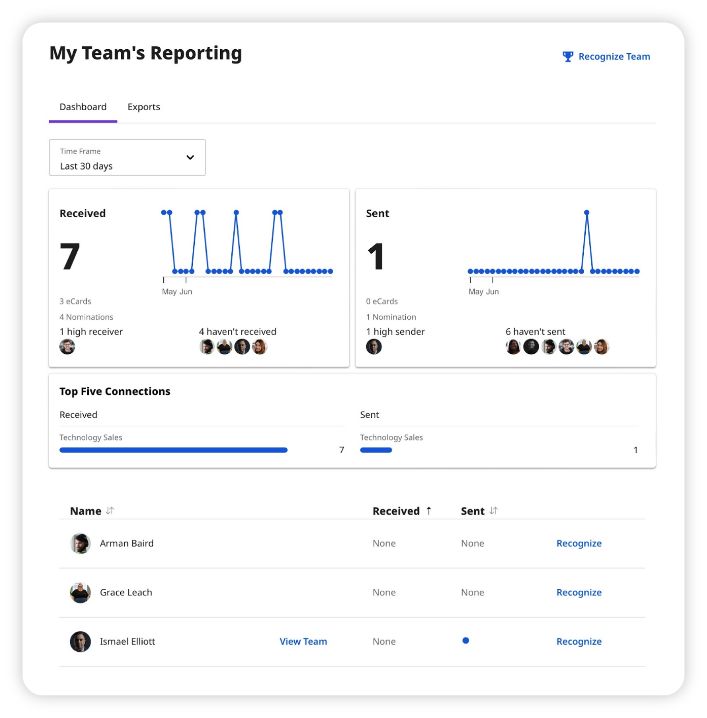
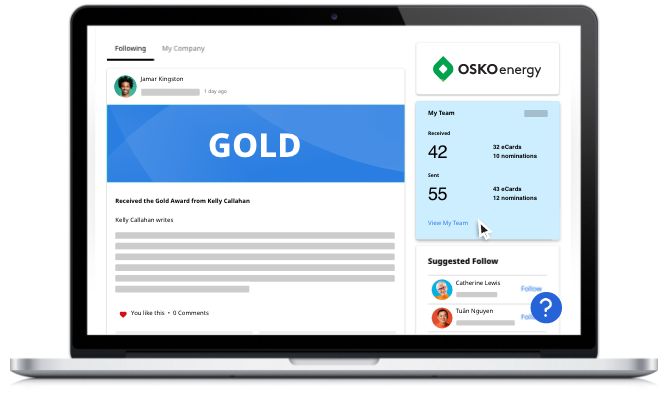
Personal Profile
Click on your name/avatar to access Profile, Settings & Privacy, and My History, which replaces the “My Account” drop-down menu.
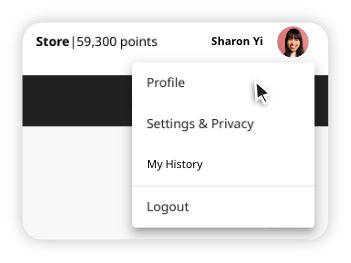
In Profile, you’ll find several helpful new features. Strengths displays your Recognized Strengths that have been identified in previous recognition.
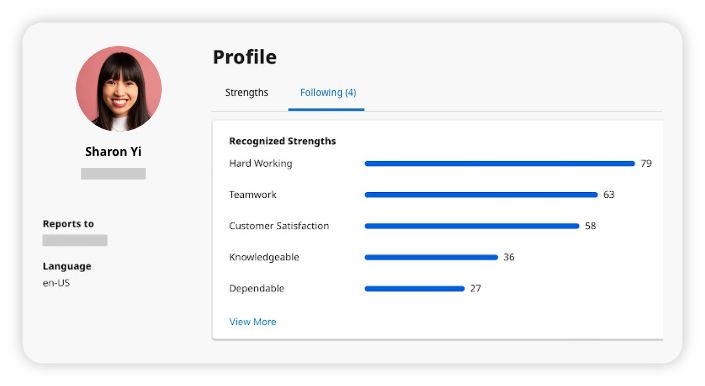
Following shows a list of people you are currently following and a list of Suggested people to follow, with a one-click “Follow” option to add individuals to your Following list.
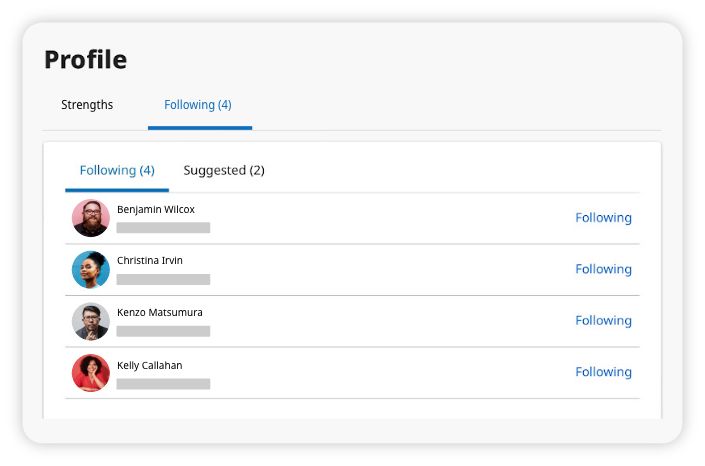
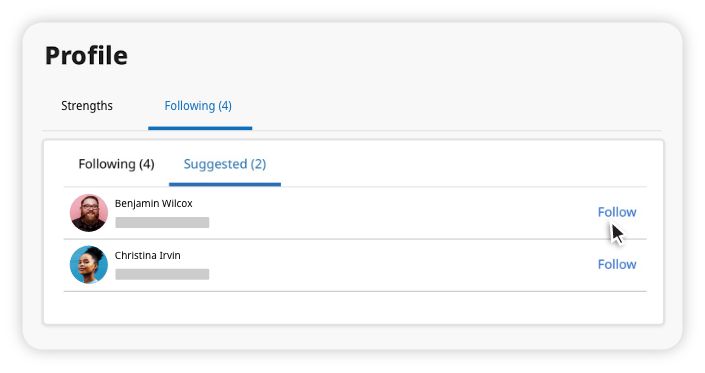
In Settings & Privacy, you’ll find all the options for changing your privacy settings, your password, language preferences, and Delegates that were available under “My Profile.”
You can choose to hide your received recognition from public social feeds, and you can choose not to show your birthday on your profile page.
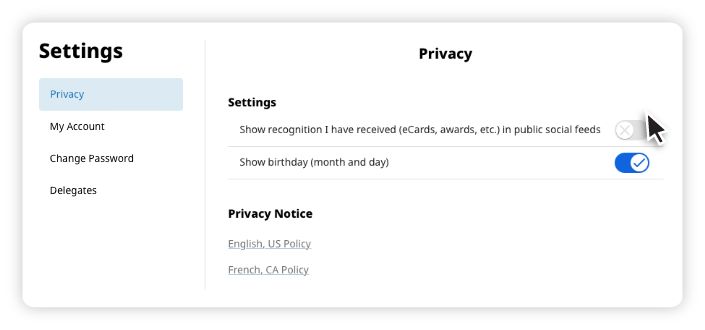
You can also choose your preferred name and pronouns.
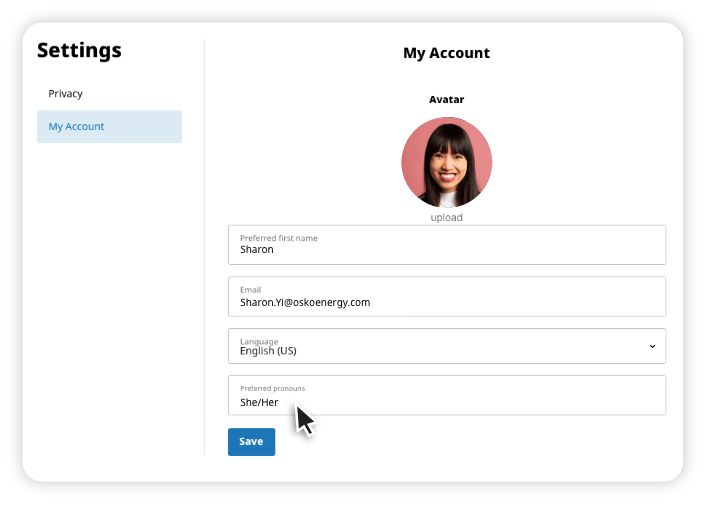
Users can now assign only one delegate to perform all activities within a program, and the delegate is no longer required to accept the assignment.
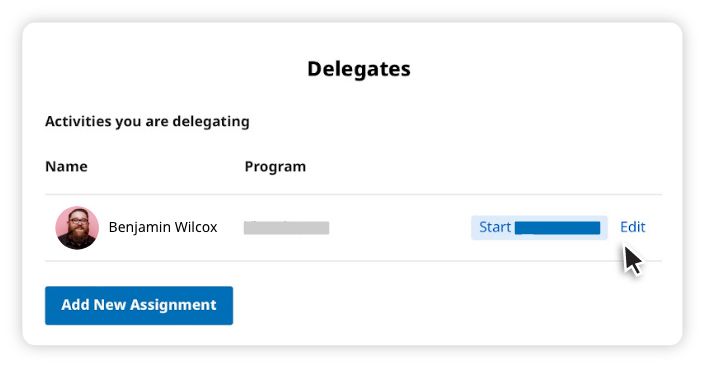
In My History, you’ll see a more robust array of options for viewing your recognition history by Points total, Received, Sent, and Store Orders.
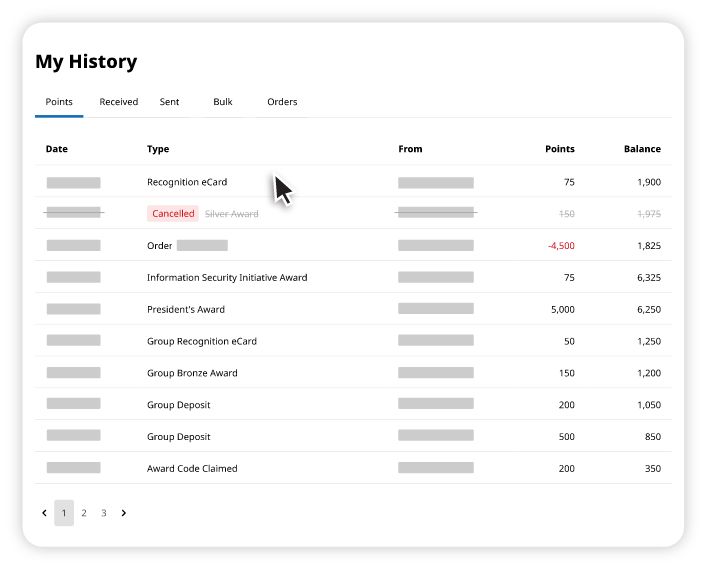
User Search
Our new User Search gives you one-click options to “Follow” and “Recognize” on the same page.

Help Center
Our new Help Center is always there to answer questions and encourage participation, with in-app prompts. Click the Question Mark at the bottom right of your screen to access the Help Center Menu:
Order tracking - enter your order number for live tracking
Getting started - quick explanation of features
Contact us - contact form for inquiries
Chat - chat online with an agent in our Award Center
User Guide - comprehensive guide to your recognition program
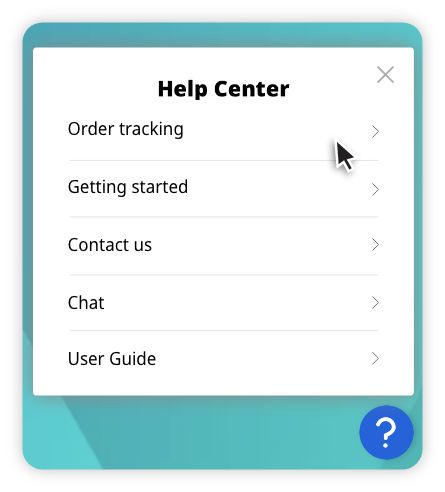
Initiatives
We’ve made giving Initiative awards even easier, with new time-saving options to give all participants the same award and to give different awards to multiple participants simultaneously.
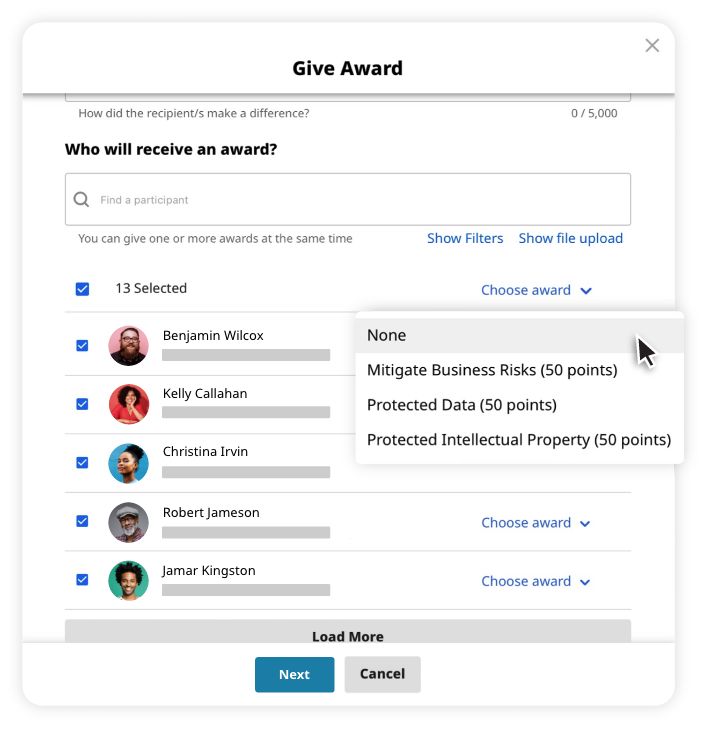
Each Initiative also has its own Budget widget, which is separate from the Budget Tool.
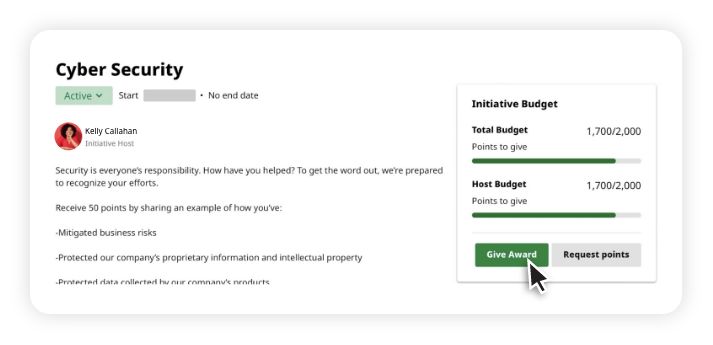
Managing participants in Initiatives is simple, with new segmentation options to include/exclude participants by Business Unit, locations, and individuals, and the ability to automatically update for new hires, terminations and transfers, all based on data file upload.
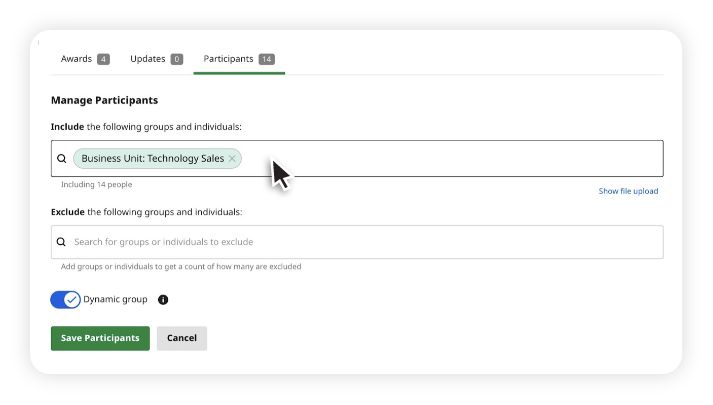
Admin Home
Larger home page banner, and a larger company logo that sits above My Team, Suggested Follow, Store, and Claim a Code widgets sidebar.
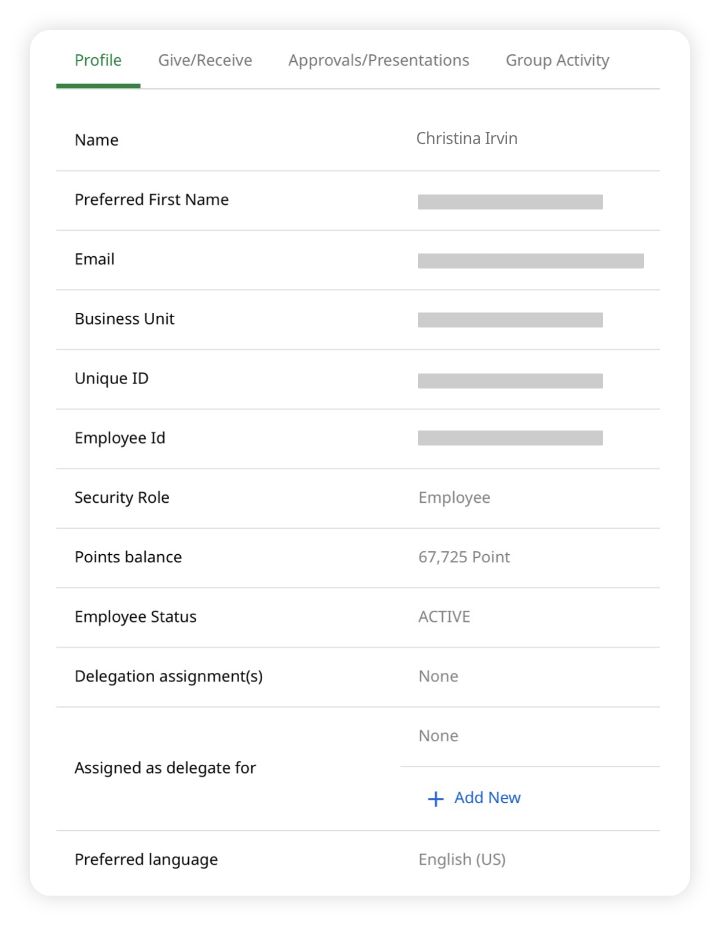
Toolbox
This menu has been eliminated because these tools can now be accessed directly from the homepage. Manager Dashboard is now called My Team, located on the black homepage Navigation bar. Admin Home is now located at the top of the homepage, next to Store and Personal Profile.
Tasks
All your tasks can now be found together in one place: Notifications (click the bell icon near the top of the homepage).
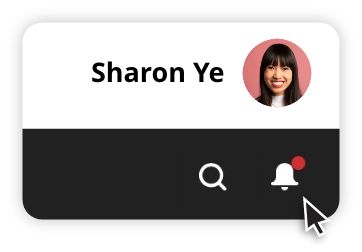
Welcome message
Our clean new look eliminates this message to streamline the employee experience on Culture Cloud.
Programs
This menu has been eliminated and all your programs and recognition tools are one click away on the new Culture Cloud homepage (Recognize, Initiatives, Wellbeing, etc.
Store
The updated Store is a whole new experience in browsing for awards. Enjoy beautiful eye-catching banners, crisp product images, personalized preferences, and more.
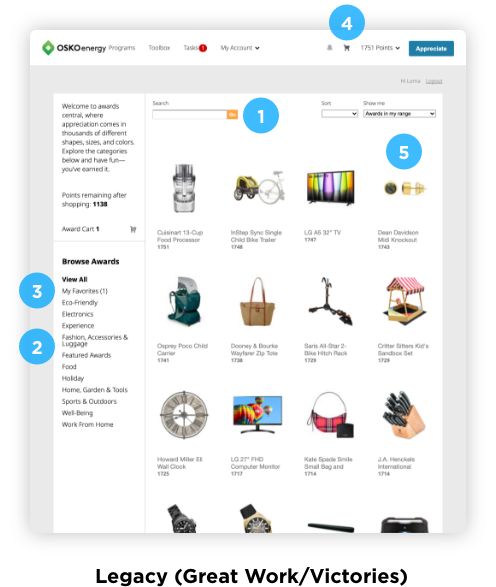
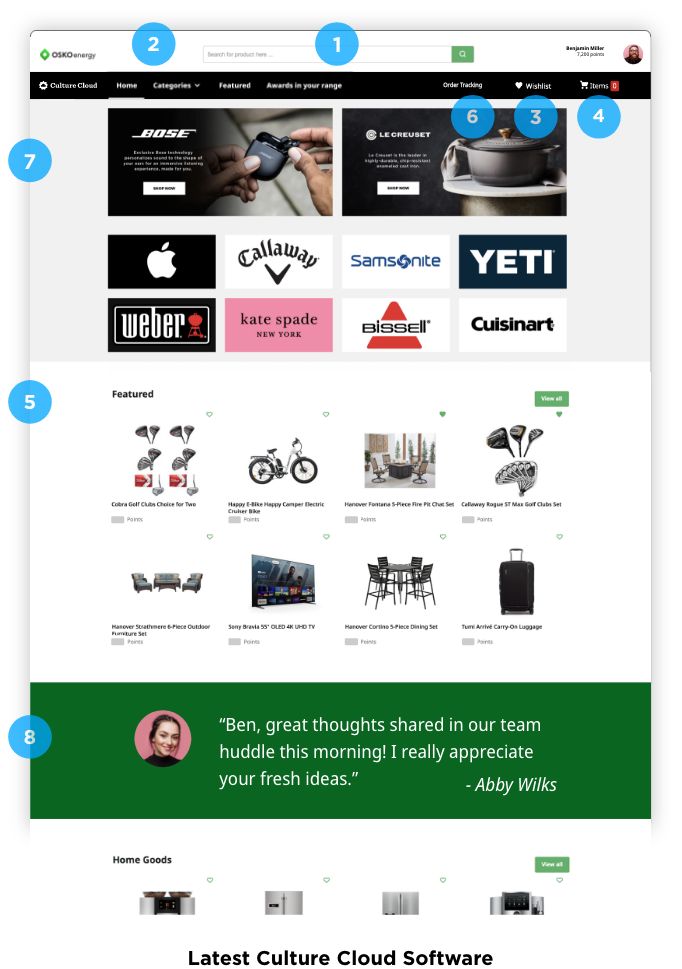
Search
With our new smart search, you can find everything that includes or is relevant to the search word.
Toolbar
Our new Store toolbar includes quick links to a curated list of Featured items, Awards in your range and a drop-down Categories menu.
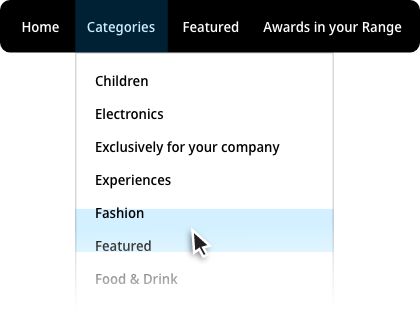
Wishlist
Previously called “Favorites,” hover over Wishlist in the toolbar to see a list of items you have previously “liked” by clicking the new heart icon (next to each product).
Cart
Hover over the Shopping Cart icon to view a summary (with points total) of items in your cart.
Featured
A curated collection of items of particular interest to you, based on category preferences set in your Store profile.
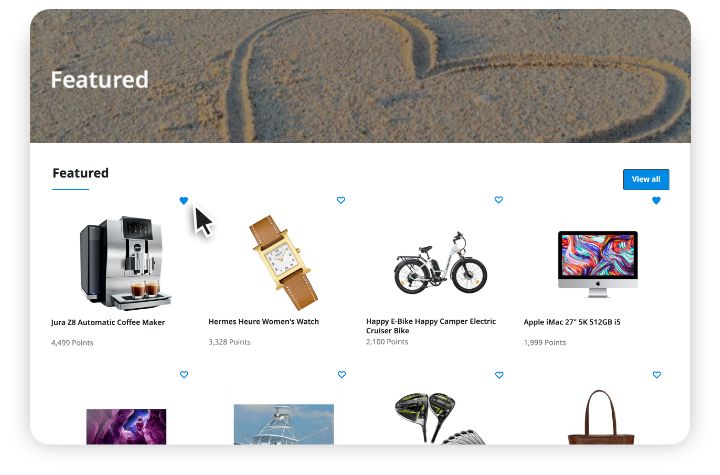
Order tracking
Provides a quick link to order details, where users can track and cancel orders.
Popular brands
In your Store user profile, you can now set Category Preferences, from general categories (Fashion) to specific subcategories (Women’s Watches). Items from your chosen categories will appear in your Featured products.
Category Preferences
In your Store user profile, you can now set Category Preferences, from general categories (Fashion) to specific subcategories (Women’s Watches). Items from your chosen categories will appear in your Featured products.
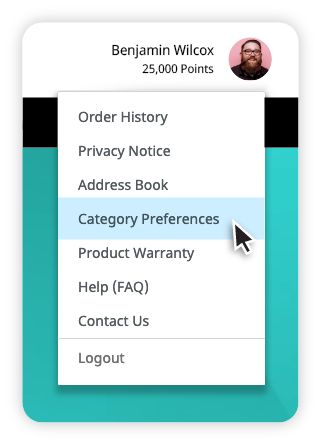
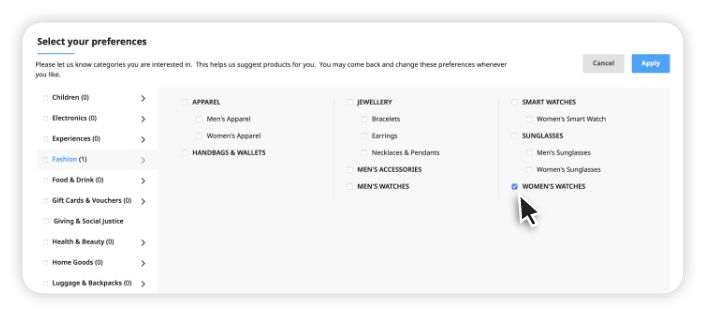
Recognition moment
Your most recent recognition moment will display as a banner in your personalized store.

Improved product views
You can now zoom in for a more detailed product view. We’ve also added multiple images for many products.
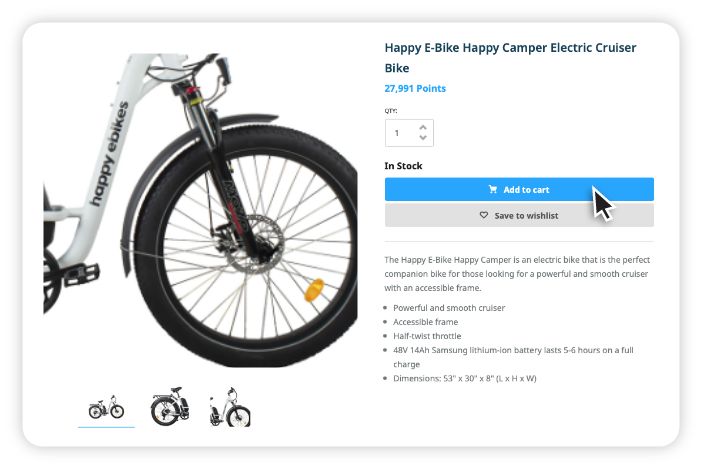
Recently viewed products
While browsing items, you’ll see the last 4 items you viewed at the bottom of your Store screen.
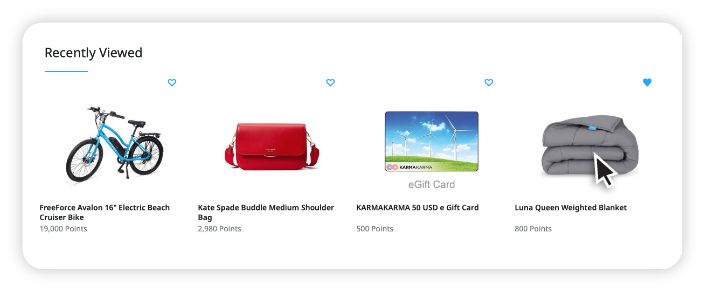
Order History
In the new Store profile drop-down menu, click Order History for a complete list of your orders, shipping status and other order details.
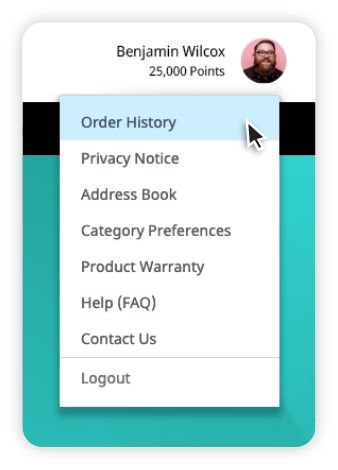
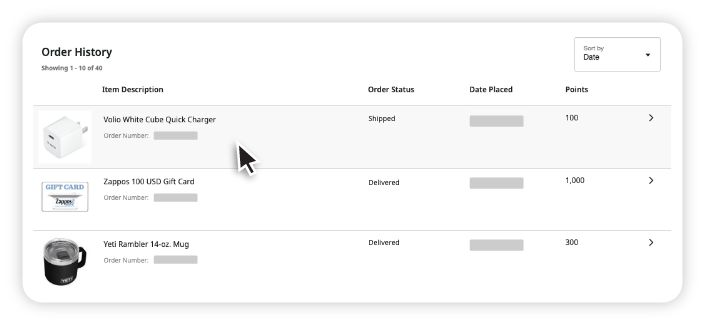
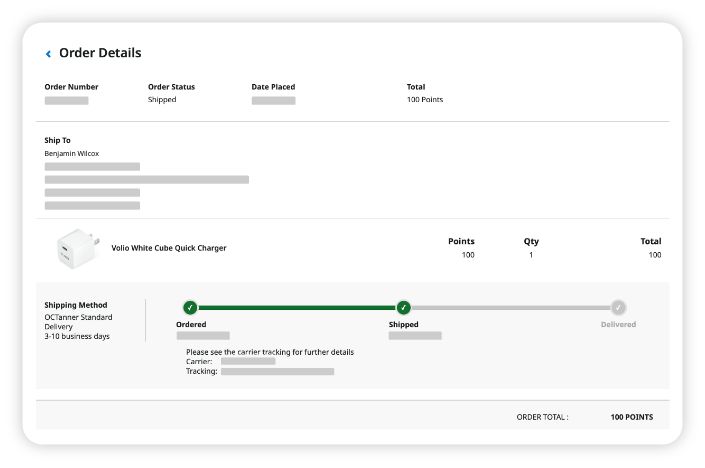
Exclusively for your company
We’ve added a new award Category called Exclusively for [your company name] where you’ll find special products that are only available to employees of your company.
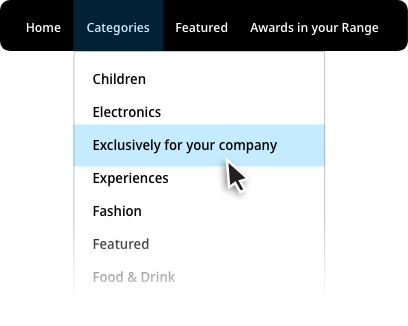
Mobile App
Our top-rated Culture Cloud mobile app makes it easy to send and receive recognition and browse rewards on the go. With streamlined functionality, eye-catching graphics, and no need for pairing codes, users prefer the Culture Cloud app experience over our first generation Great Work app. Visit Google Play or the App Store and download Culture Cloud by O.C. Tanner to get started.

Homescreen
From the Culture Cloud Mobile app homescreen, you can do so much more: view your Following list and add new people, view and participate in Initiatives, see Highlights from your Social Wall or Personal Wall (depending on configuration), and of course, Recognize.
Recognize
It’s easy to send recognition - just tap the Recognize tile or button. Choose the person you want to recognize from your list of colleagues, and nominate them for an award or send an eCard. Personalize your recognition by adding a message and image from our wide selection of GIFs, beautifully designed cards, or from your own library of photos and videos, a new feature on the Culture Cloud mobile app.
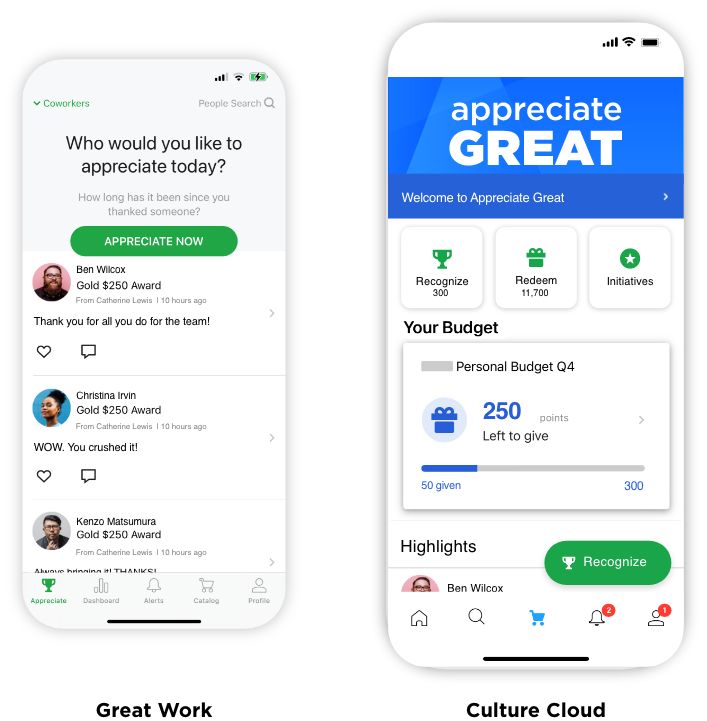
Following
The Culture Cloud app helps you quickly find people you follow in an alphabetical list, and search for anyone in your company by name. Tap a name to see their recognition highlights and easily recognize them.
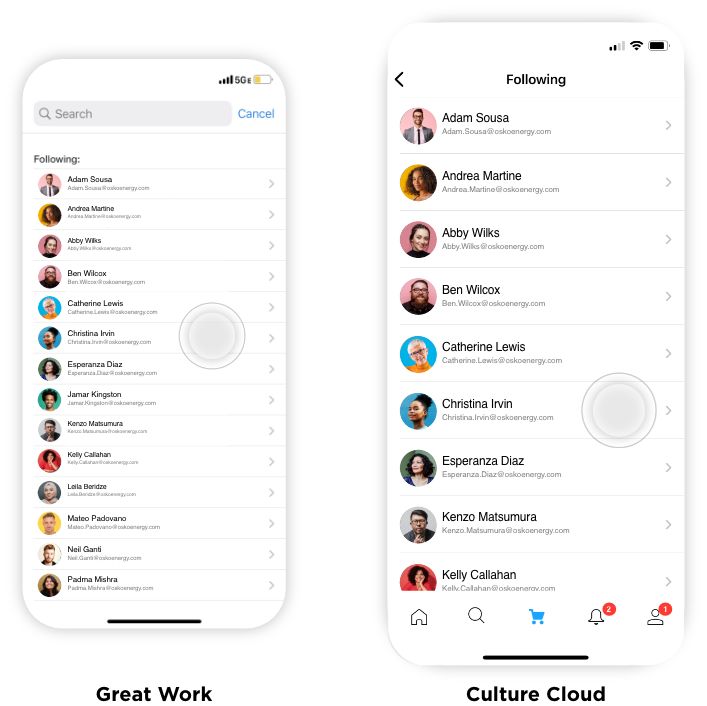
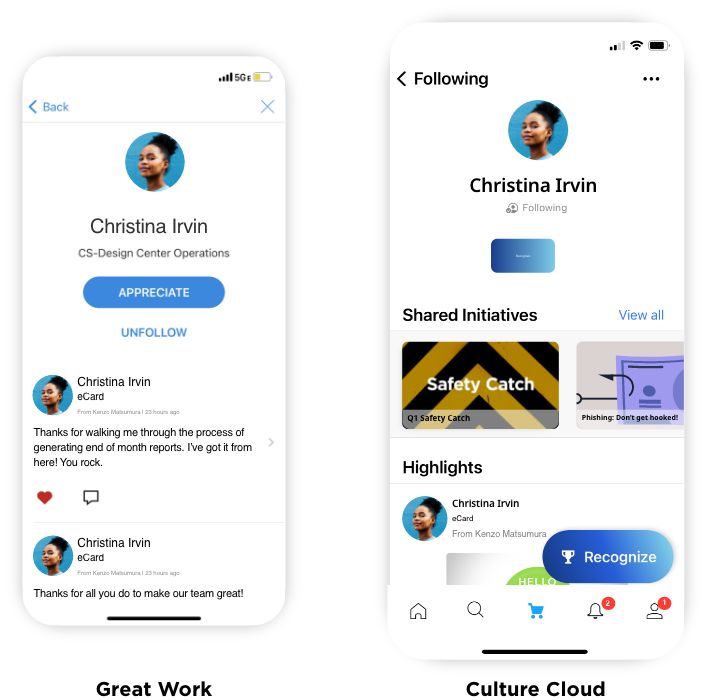
Initiatives
With the Culture Cloud mobile app, you can build, manage, and participate in Initiatives. View Initiatives you’re participating in, including descriptions, participants, and awards. You can also give Initiative awards from the app.
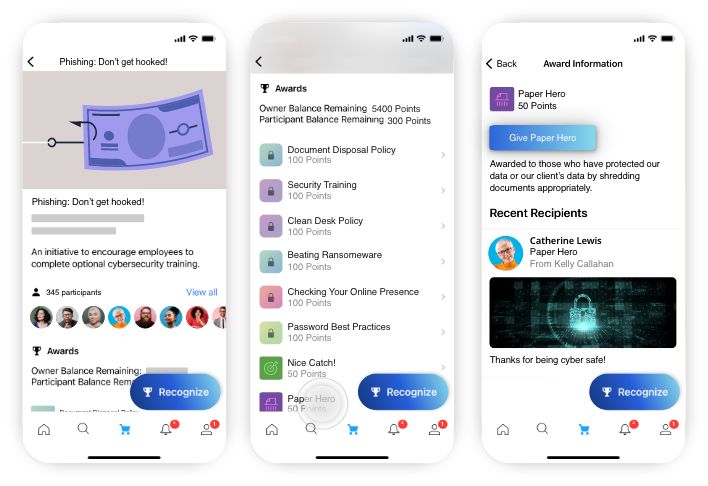
Highlights
The Highlights section of your homepage is your Social or Personal Wall (depending on configuration). It shows the most recent recognition received by people you follow (Social Wall) or your most recent recognition (Personal Wall). You can like and comment on recognition within the app.
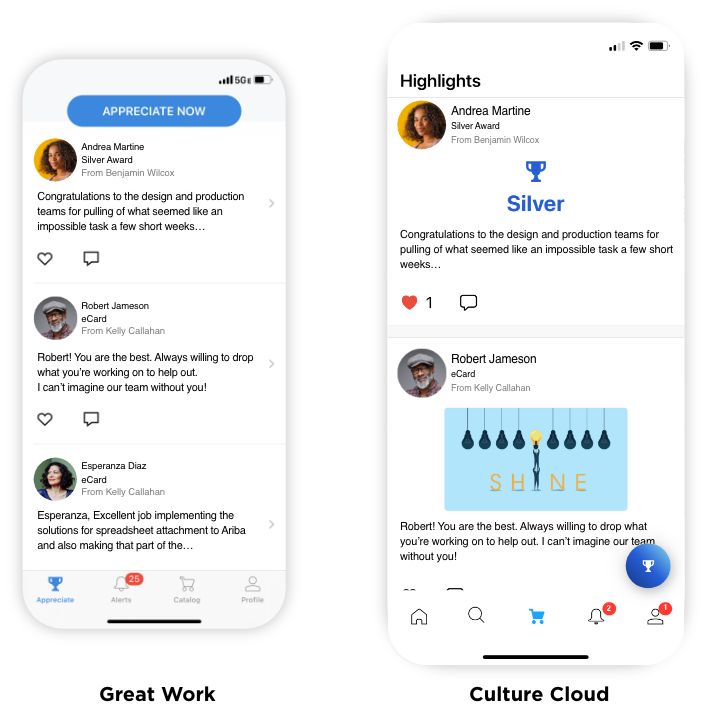
Your Budget (NEW)
Admins, Managers, and Users (depending on configuration) will see their People Budget on the homescreen of the Culture Cloud mobile app. Tap “Your Budget” to give recognition.
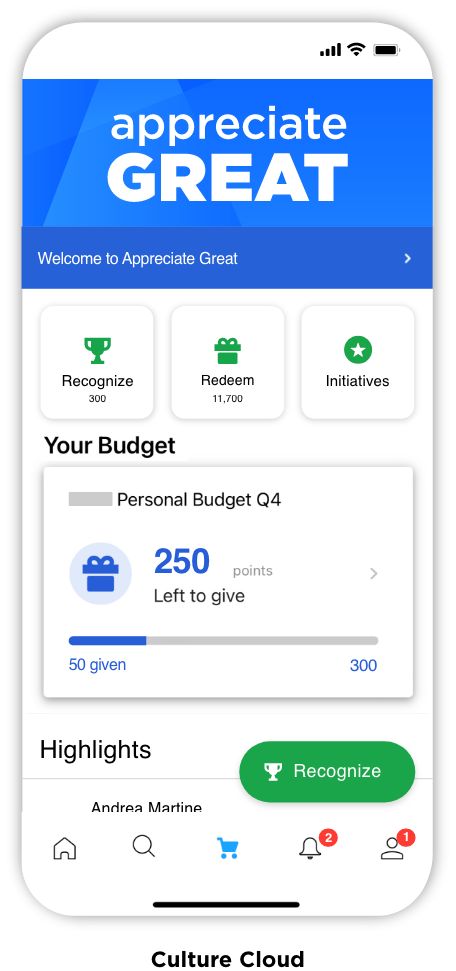
Claim a Code (NEW)
Tap Claim a Code to redeem a reward code. Enter your code and tap Submit. Scanning the QR code on your award will take you directly to the Claim a Code screen in Culture Cloud Mobile.
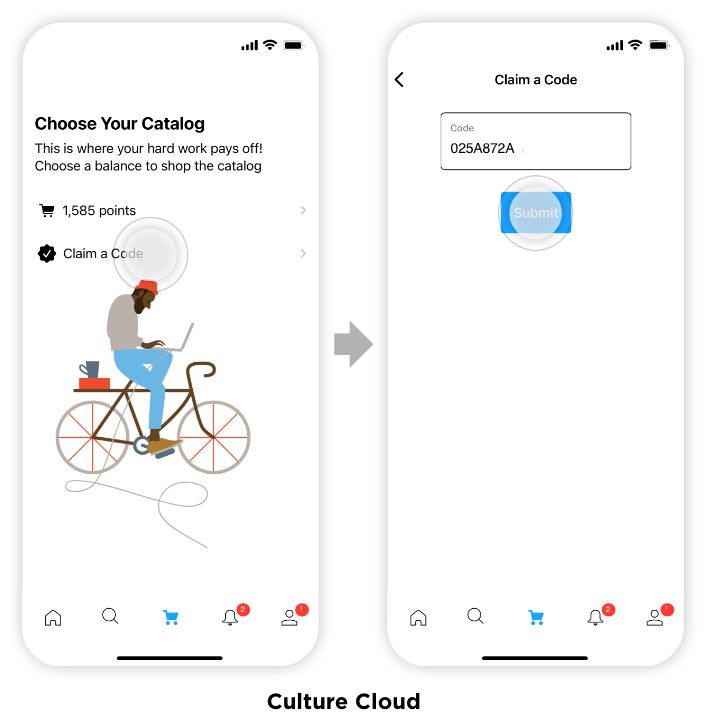
Store
Visit the Award Store from the app by tapping the Shopping Cart icon. This will open a browser window to enter the Store online, where you can browse for awards and spend your points.

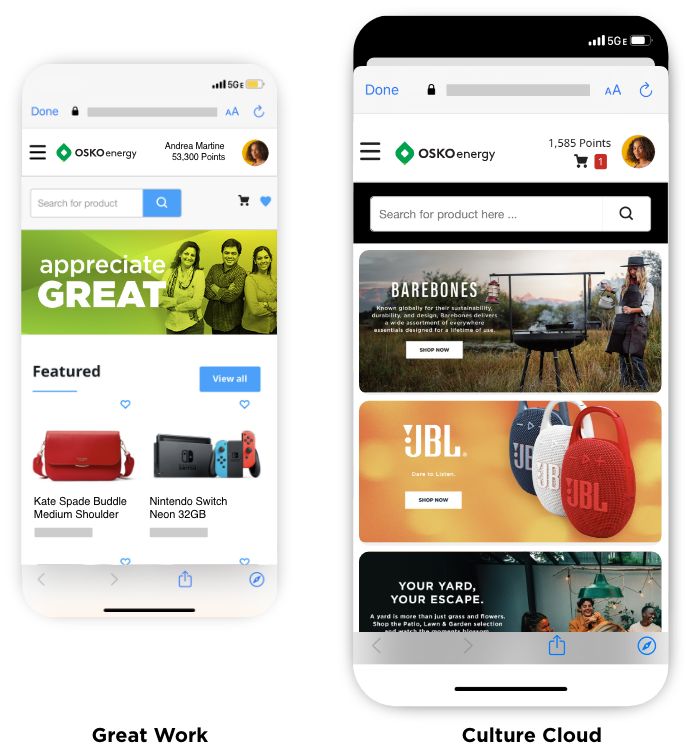
Notifications
All your recognition activity will appear in Notifications, including Awards and eCards received and Awards needing your approval. Tap “Approve” to easily approve awards or “Review” to view the award. You may also receive invitations to join an Initiative in Notifications.
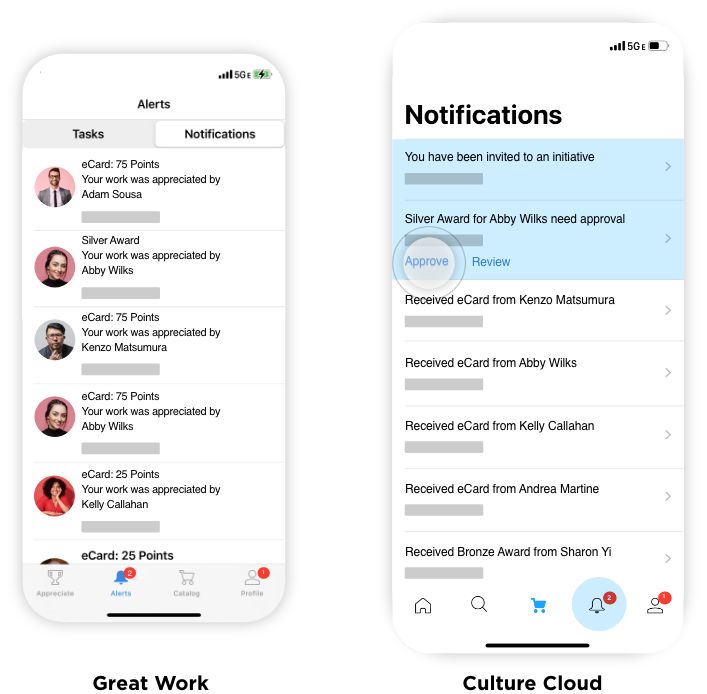
Personal Profile
Your personal profile (the person icon at the bottom right) is more robust in the new Culture Cloud mobile app. We’ve added notes on when you last Gave and Received recognition and a link that takes you to the Awards Store online when you tap your points Balance.

We’ve added Shortcuts to view your Initiatives, Claim a Code to redeem a reward code, Drafts of recognition you’ve started but not yet sent, and an Outbox to hold recognition or other communication you’ve tried to send while offline. As soon as you’re connected to the internet, anything waiting in your Outbox will automatically be sent.
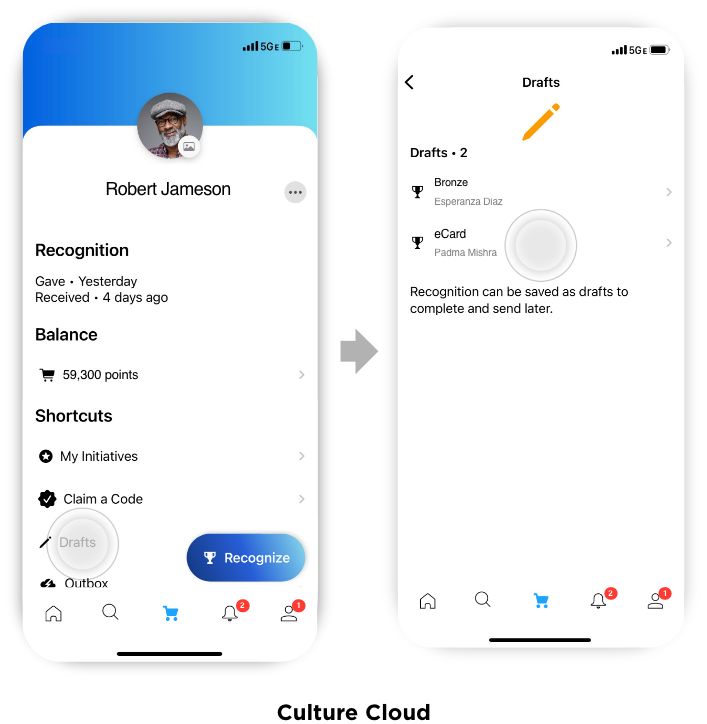
Mobile for Leaders
The Culture Cloud Mobile App has special features that help leaders keep recognition flowing while on the go.
Leaders will find extra tools in the app, including Notifications for approvals, a My Team tool for tracking recognition within teams, and a leader version of Budget.
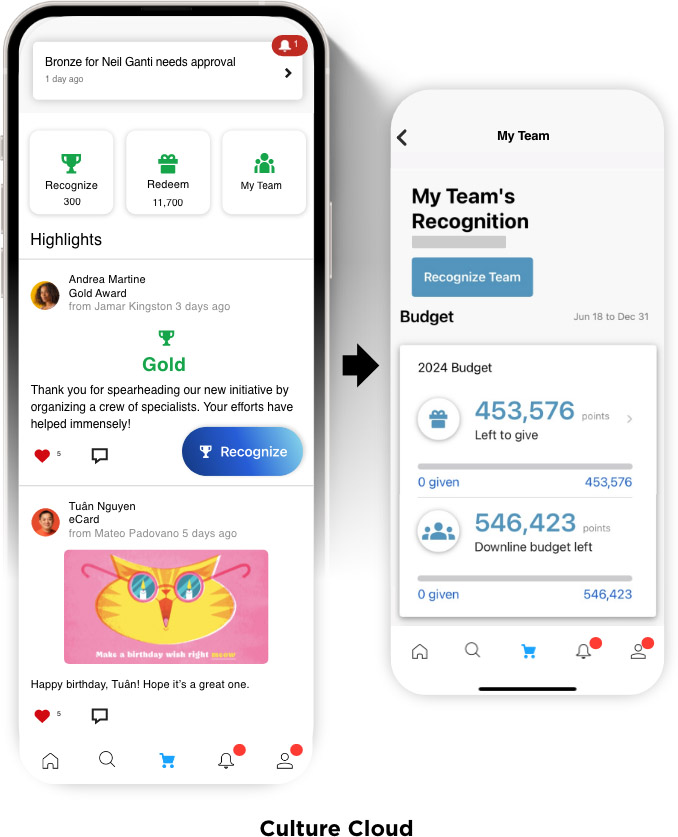
Notifications that need immediate attention will appear at the top of your homescreen.

My Team shows recognition stats for your team for the current month. Click “View My Team” to see details.
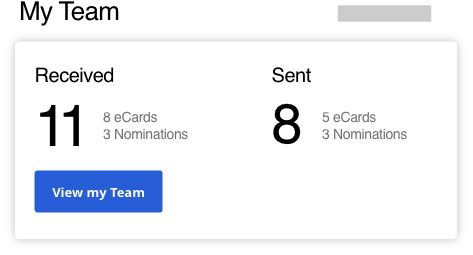
“View My Team” opens additional views and tools that help leaders understand how recognition within their team is flowing.
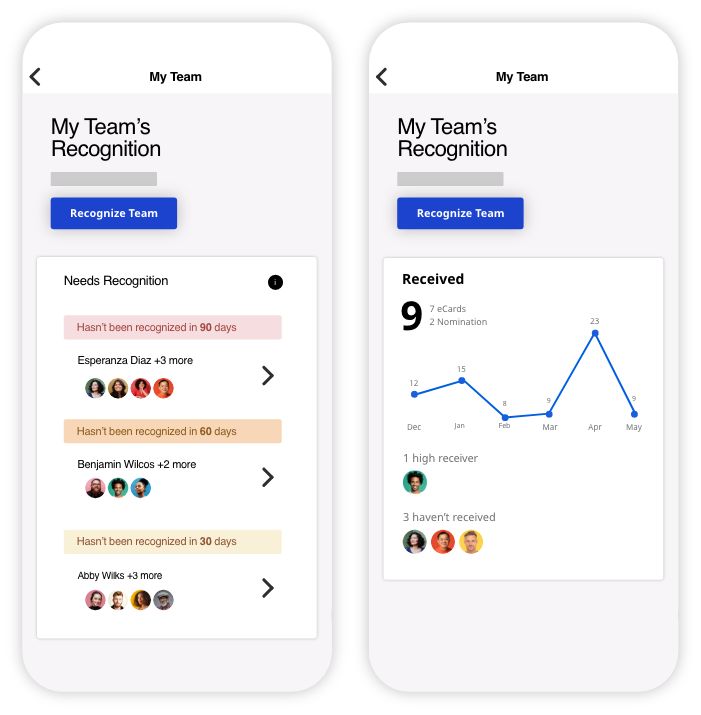
Quickly recognize your entire team or a group of team members by tapping the “Recognize Team” button.

For leaders, Budget shows your personal recognition budget for the quarter and any other budgets you are part of, as well as your downline budget, with points given and points remaining for easy tracking.
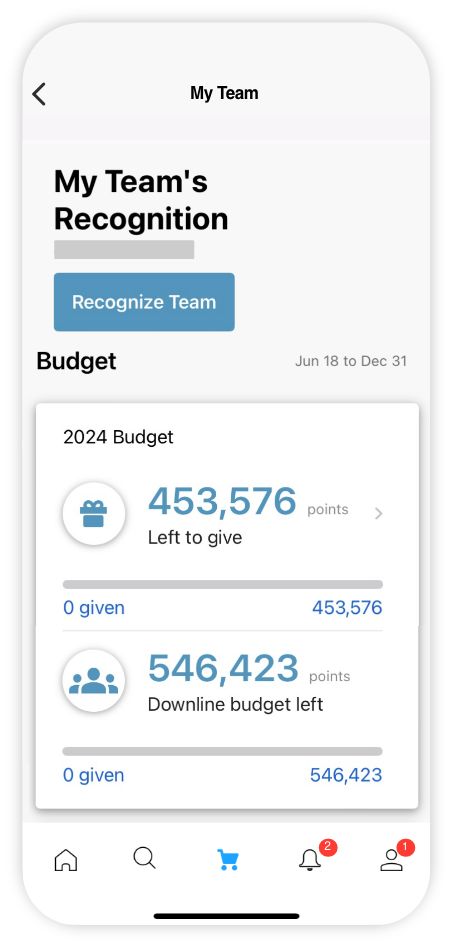
Anniversaries
Culture Cloud Anniversaries makes celebrating career milestones easy for managers and inspiring for celebrants. We’ve streamlined commenting (now called Personal Notes), automated the invitation process and included a larger pool of participants, exponentially expanded the awards selection for those celebrating, and made it easier for managers and admins to track upcoming celebrations.
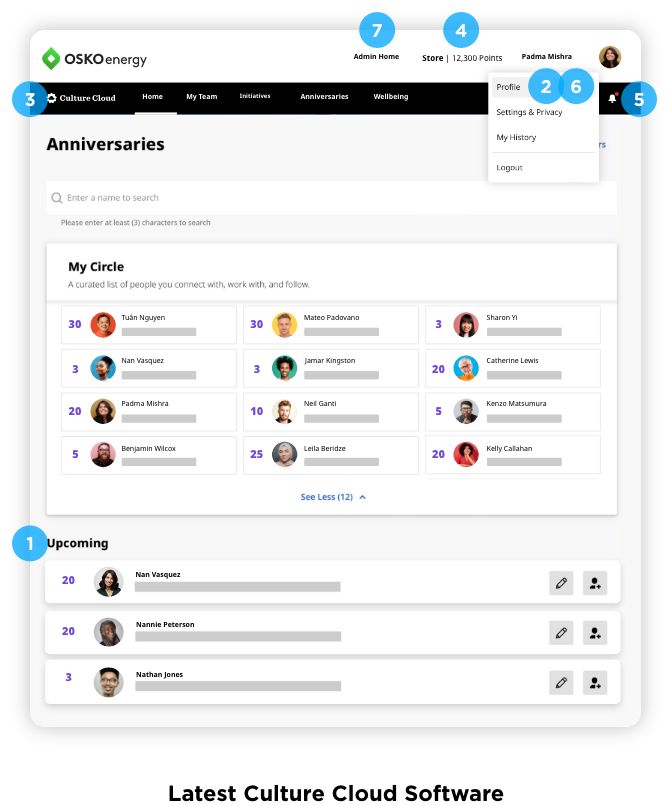
Comments
Email solicitations for comments have been eliminated. Instead, there are multiple opportunities and entry points to write a personal note for an upcoming anniversary, as well as reminders to participate throughout the Culture Cloud experience. Click the “Anniversaries” tab in Culture Cloud to see upcoming celebrations.

You’ll see a list of colleagues with upcoming anniversaries. Everyone in the organization can now see who is celebrating and easily join in. Click the “pencil” icon to write a personal note.
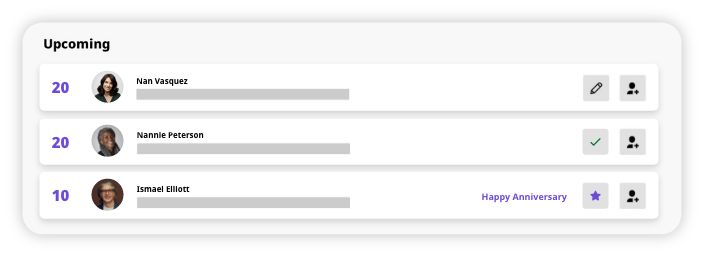
Countdown
We’ve added an anniversary countdown on the employee profile page, to give managers another entry point and a reminder to celebrate their team members.
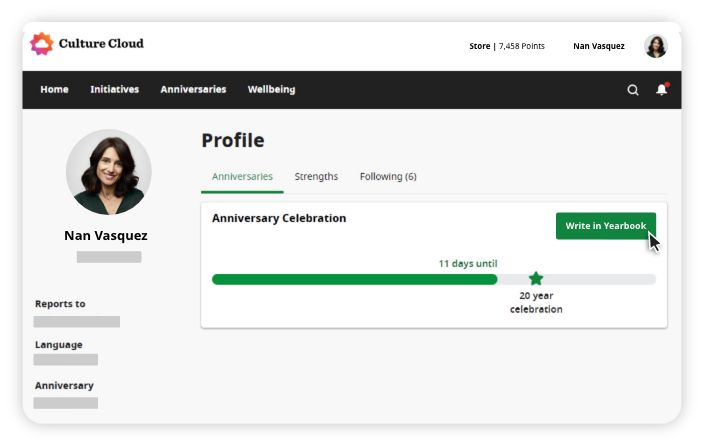

Program Access
Employees no longer need to visit awardselect.com to claim their anniversary award. Instead, they will log in to culturecloud.com with a secure, authenticated company email address and password.
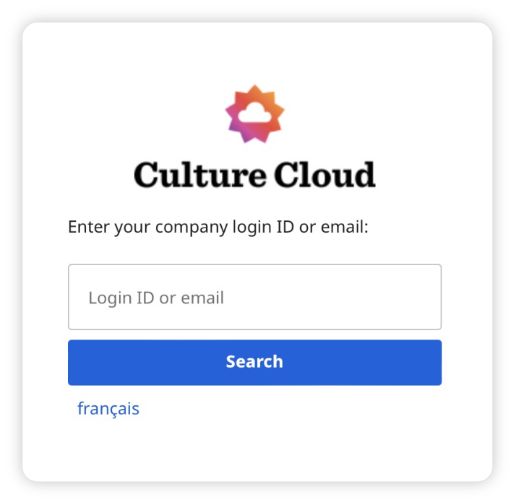
Award Choice
Employees celebrating an anniversary will now be able to choose from a wide selection of thousands of awards in the Culture Cloud Store, instead of only 24 curated awards, at every career milestone.
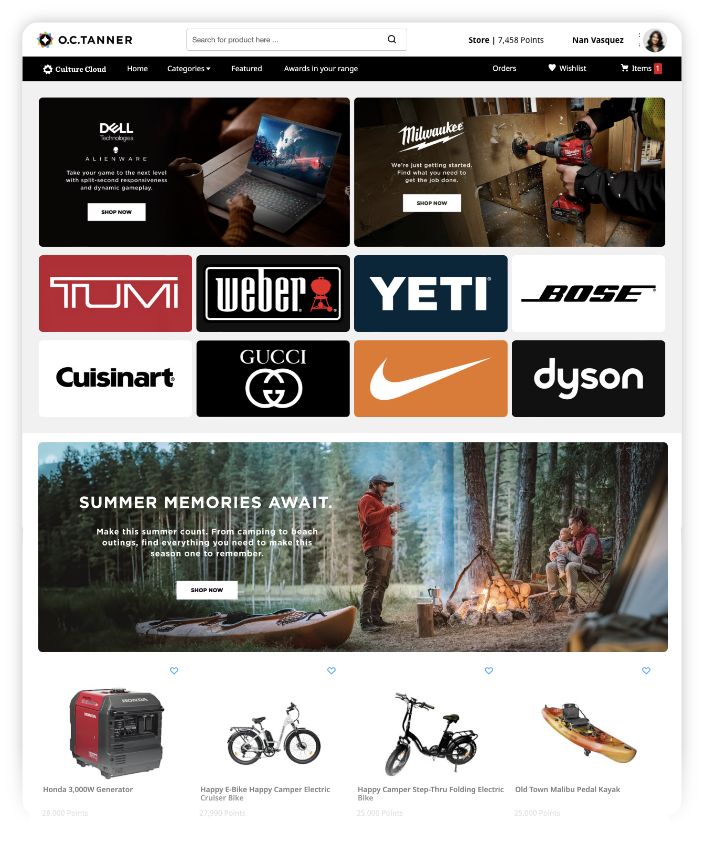
Notifications
Culture Cloud Anniversaries automatically emails team members and other connections with an invitation to write a personal note for upcoming career milestones. This relieves the burden on managers to send invitations. Automated invitations increase engagement by 48%.
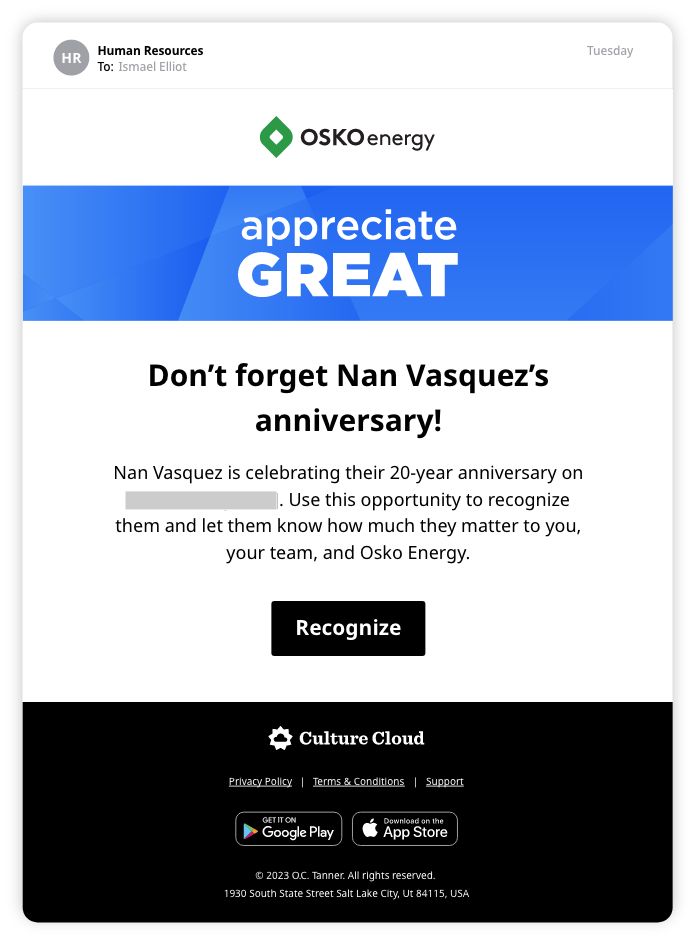
Plan the celebration
Those celebrating an upcoming anniversary can invite colleagues to write a personal note, directly from their own profile page. This gives the celebrant more control over their own party, so they can prompt team members they would like to hear from.
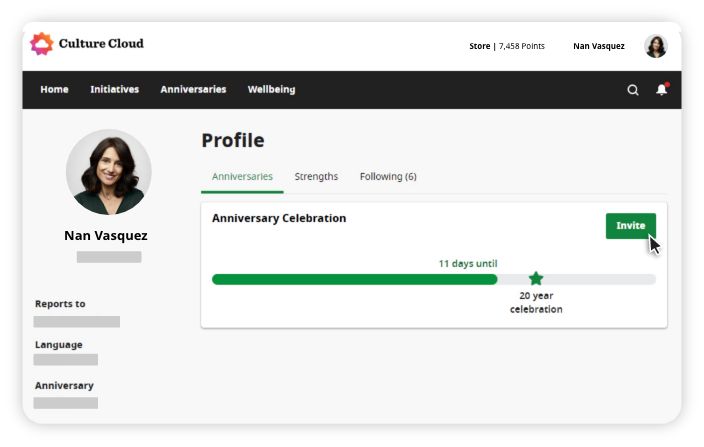

Admin home
Admins can now access the same Anniversaries reporting capabilities found in eClientLink within Culture Cloud's Admin Home/Activity Dashboard.
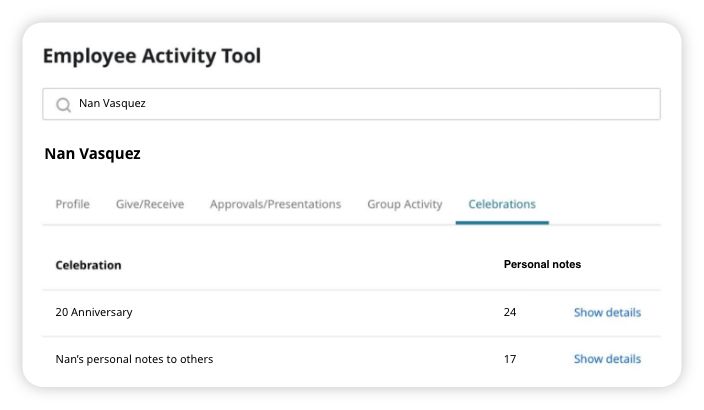
Admins can view and edit personal notes that have been submitted for upcoming celebrations. They can also cancel a celebration and view a list of those who have been invited but have not submitted a personal note for an upcoming event.
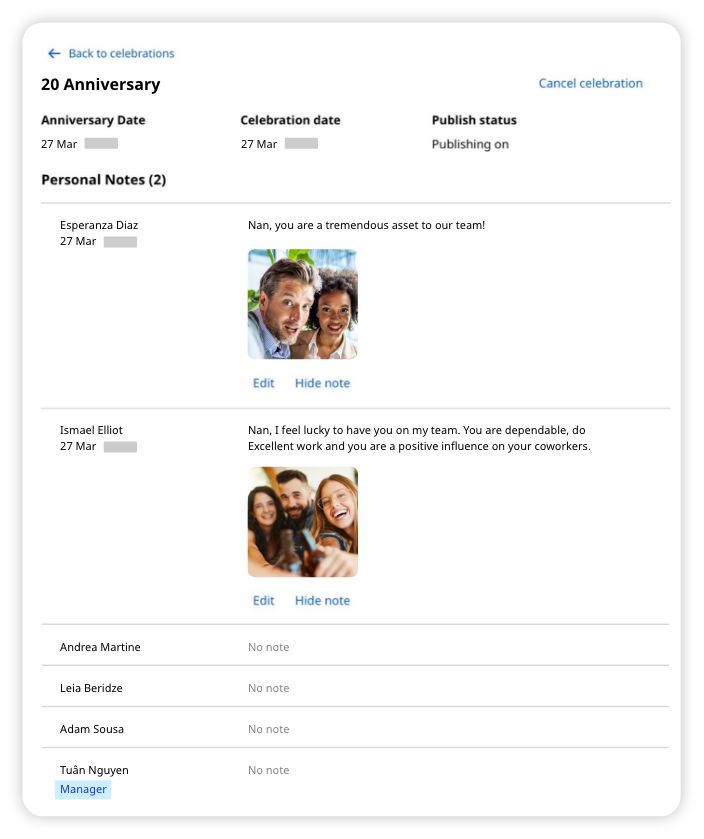
Key eClientLink reports with data regarding Anniversaries are available in Culture Cloud’s Admin Home reporting tool.
Mobile
Anniversaries is now part of the Culture Cloud mobile experience. You can write a personal note for an upcoming career milestone in the app.
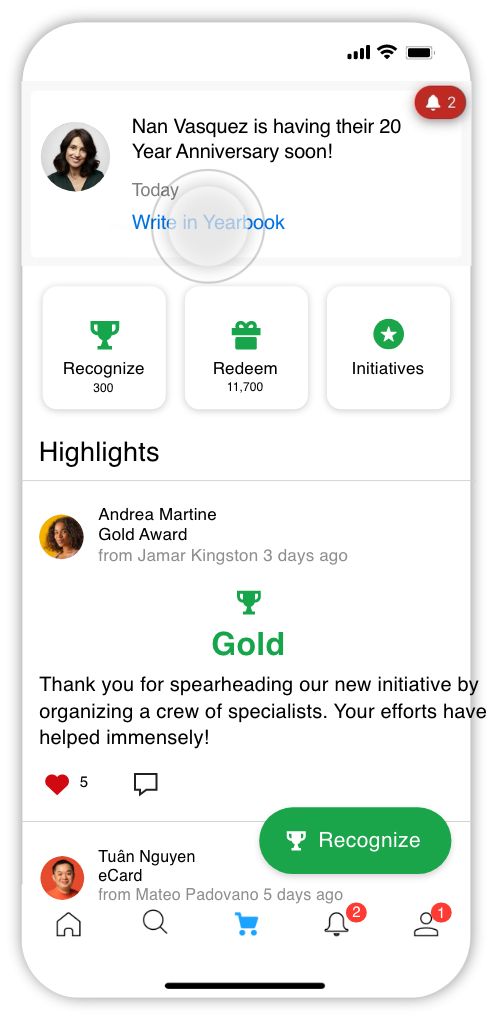
Platform Notifications
Platform Notification emails show employees how to use key features of Culture Cloud and explain why recognition is important.
We’ve created Platform Notifications that will be sent at 30, 60 and 90 days after launch of Culture Cloud to remind participants who have not given recognition. We also have Budget Notifications to give visibility to unused recognition budgets.
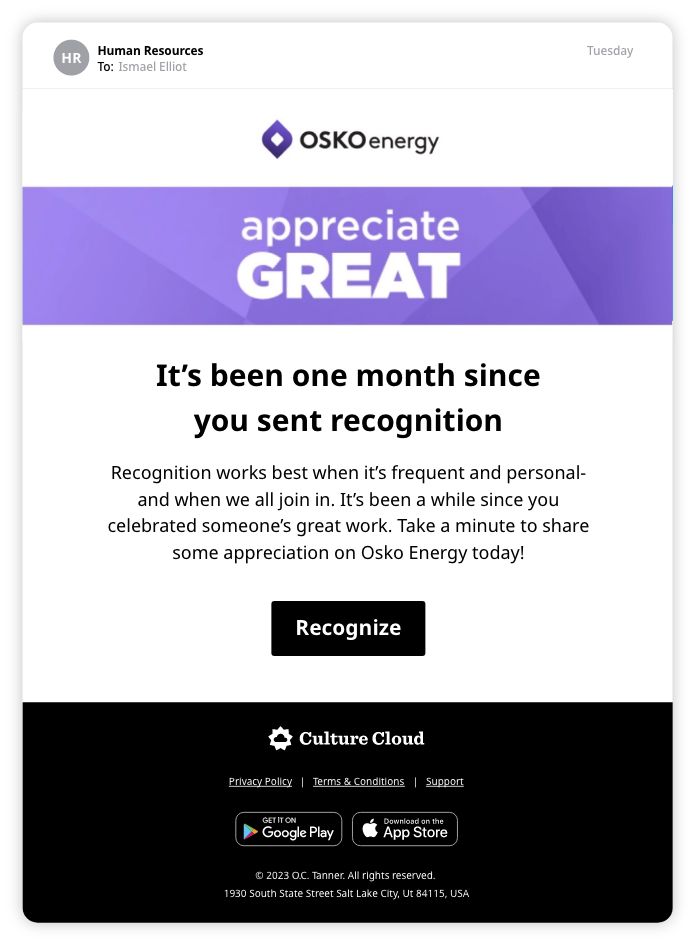
Leaders receive Platform Notifications reminding them to recognize team members who haven’t received recognition recently. Engagement increases significantly when leaders can easily see which team members need to be recognized.
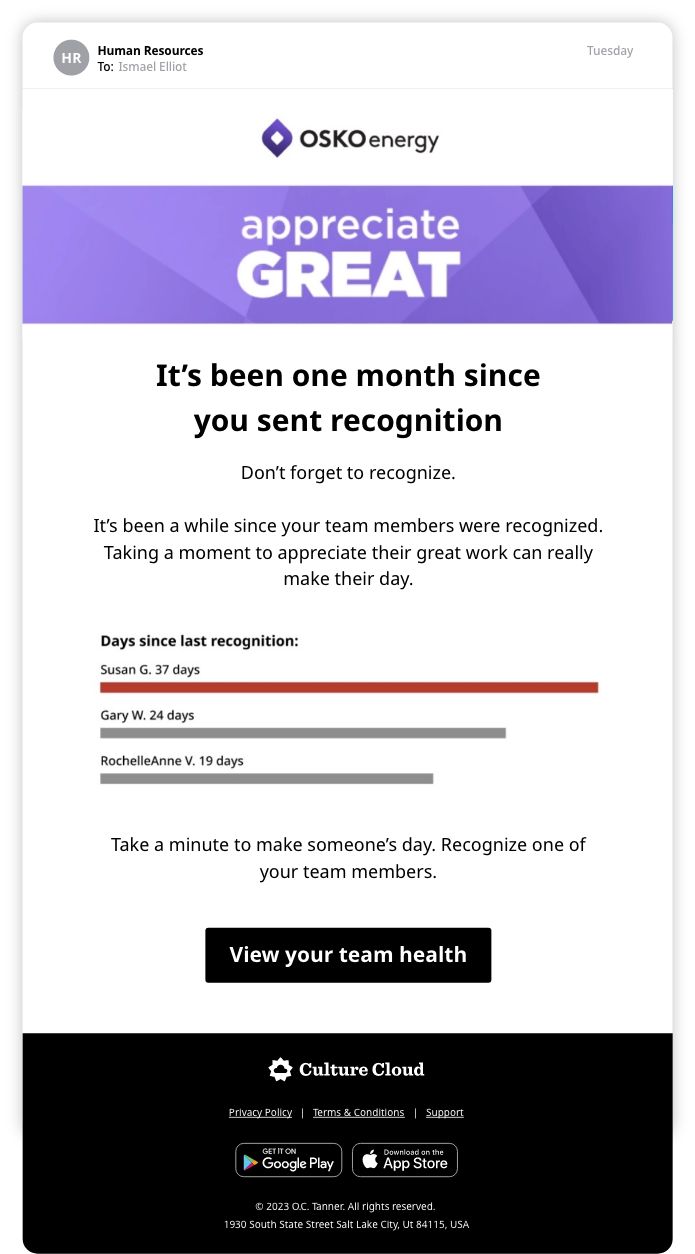
© 2025 All rights reserved | Privacy

Social Feed
Now more visually appealing, with colorful banners for nominations and larger images for eCards. The Social Feed defaults to “Following” so users can quickly see the recognition of users they selected to see. The first time a user logs in, the “Auto follow” feature will automatically add the user’s team to their following list. We’ve added a Search function so users can easily find individuals in their Social Feed and Like and Comment on recognition given and received.