Prepare for Success
Get ready to launch your new or updated recognition program with our step-by-step guide.

* Your program configuration is unique to your company. Names and features may vary.
Getting Started
We’re excited to launch your new or updated recognition program on the Culture Cloud employee recognition platform. This guide will help you prepare for a successful rollout by outlining the steps, deliverables, stakeholders, data, and resources you will need to ensure a seamless implementation process.
Here’s a snapshot of what to expect:
- Understand key timeline drivers, including top 3 reasons for delay
- Learn about the user experience
- Align your recognition program with your company’s brand
- Prepare for technology testing
- Initiate system & security requirements
- Identify population file & participant criteria
- Decide on preferred invoicing & reporting structure
- Prepare to launch your program to all locations
- Plan for program measurement & sustainment
Implementation Readiness Checklist
Action requested
Please make sure this checklist is complete before we begin implementation to ensure a successful project.

Securing your budget
Recognition spend
Each organization has its own goals. We work with you to set targets that will help achieve the cultural outcomes you’re looking for. We find that best-in-class organizations plan annual recognition budgets in two ways:
- Awards ($325 per employee)
- Individual (Peer: $100 per employee, Nomination: $25 per employee, Anniversaries: $50 per employee).
- Company & Team (Group deposits: 2x/yr - $50 per employee, Initiatives: $50 per employee).
- Services (Budget varies $25,000 - $100,000 per year)
- During Years 1-3, utilize education and communication tools to encourage program adoption.
- In Year 4+, consider ROI/impact research to optimize your program and inform adjustments.
Project Management
“Our O. C. Tanner project team members were top notch! Their expertise, approach, problem-solving and project management skills were such a benefit to our program’s launch. O.C. Tanner is lucky to have them!”
—O.C. Tanner Client
Your dedicated O.C. Tanner team will guide you through each step of the Implementation process to ensure your program launches on time and meets your objectives. Together, we will develop a detailed project plan based on the specific objectives and scope of your recognition program. We’ll walk you through each part of the process, outlining each workstream and the related deliverables, any anticipated stakeholders who will need to be involved, and other resources that we may need. Let’s get started!
Building your team
Stakeholder Register
Action requested
You will need to identify the final decision maker over your new recognition solution, as well as ongoing owners of the day-to-day operations, data exchange, and technology portions of your new program. Planning ahead and assigning ownership to specific individuals will help ensure you have the needed resources available during the project implementation timeframe and mitigate competing priorities.
The number and level of stakeholders needed may vary based on the scope of your project.
Stakeholders
Responsibility
Executive Sponsor
Provides overall strategic direction; final approvals on the solution, creative delivery & supporting success factors
Project Lead/Team
Project lead, sponsoring department program owner/s oversees the definition of recognition experience & day-to-day operations
Operations stakeholders
Advises on award fulfillment & logistics, local requirements & buy-in
Brand and Communications
Guides & approves brand integration & communications delivery
Financial Advisors
Consults on invoicing & payroll requirements
Learning and Development
Consults on recognition education integration & delivery, when applicable
HRIS/IT
Delivers data, system security & ongoing technology requirements

After thousands of implementations, we know what to look out for.
After we complete each implementation of Culture Cloud, we conduct a “Lessons Learned Workshop” to examine what went well, where we had challenges, and how to apply what we learned to improve our implementation process. We’ve learned that there are three common situations that cause delays during implementation:
Situation 01: Competing priorities, unsecured project resources, and/or unsecured budget
Solution: Secure commitment to and prioritization of your recognition project before beginning the implementation process. Be sure to get a commitment to all resources needed for delivery within the agreed-upon timeline for implementation and sign-off on the total recognition budget for your program (including taxes, shipping, and gross up).
Situation 02: Anticipate potential barriers and considerations when your recognition rollout includes global locations
Some common issues include:
- Local nuances and requirements (existing recognition practices, work councils)
- Budgeting (existing budgets, global equity)
- Award Fulfillment/Distribution (in-country fulfillment, managing exports, identification of local program owners)
- Secure Recognition Advocates (engage in-country stakeholders in strategy definition, deployment, sustainment)
- Business Operations (understand local tax/payroll implications)
Solutions:
- Gain an understanding of the current state of recognition solutions/supporting operations in global locations.
- Identify and engage local/regional stakeholders early on to get their support.
- Determine your corporate recognition strategy - unified strategy across all groups/locations, opt-in strategy, or local autonomy.
Situation 03: Delayed approvals and/or program revisions
Solutions:
- Define your company's approval process (committee approval, who needs to be informed and who is the final decision maker).
- Anticipate which approvals will be required at critical project milestones.
- Plan for and schedule validation sessions with final approvers.
Culture Consulting
Culture Consulting helps you create a world-class workplace culture through intentional strategy.
Decades of global culture research and data science inform our software and services and amplify our clients’ success in targeted ways. Using our proprietary Culture by Design approach, our expert consultants partner with you to create a thriving workplace culture that yields positive results across your organization.
Our methodology is proven to help you succeed.
Your Culture Consultant will lead you through a facilitated process of discovery to ensure your recognition program is integrated into your workplace culture. You will examine which of your existing programs are effective and which are not, determine how to integrate your recognition strategy globally, and identify company-specific award criteria. We help you create a complete roadmap to achieve your vision. You’ll receive the following assets:
- STRATEGY MAP with your vision, focus areas, and desired outcomes
- SOLUTION DETAILS such as recommended award levels, specific values to recognize, and nomination criteria
- CHANGE MANAGEMENT PLAN including comprehensive training and communication strategies
- MEASUREMENT PLAN with goals to measure success
Culture Consulting Checklist
Action requested
Please download the checklist, complete the form, and email it to your O.C. Tanner Project Manager.
Brand & Communications
Incorporate your brand so recognition looks and sounds like you.
A recognition experience that reflects your brand builds employee trust, increases awareness of recognition, promotes adoption of your program, and has greater success over time. When employees align with and believe in a brand, they’re more likely to stay and do their best work. We believe so strongly in the value of a branded experience that we’ve invested in a deep talent pool of creative strategists, designers, writers, animators, and production artists – many of whom have been recruited from top advertising and design firms.
If your organization has elected to include customized design elements, our creative team will work with your team to ensure your recognition program reflects your brand, purpose, and goals.
Timeline of creative development process:
1.
O.C. Tanner receives brand assets
2.
Conduct Brand & Communications workshop
3.
Review creative process & deliverables
4.
Initiate creative development
5.
Receive consolidated feedback
6.
Secure approvals
7.
Deliver platform assets

Prepare for our Brand & Communications Workshop
This 60-minute workshop functions as a discovery session for our creative teams to learn more about your organization’s culture, environment, brand guidelines, values, and other insights that will help us develop materials which will resonate with your people.
Brand & Communications Assets Checklist
Action requested
To get started and ensure our time together is as efficient as possible, please gather the brand assets outlined in the Brand & Communication assets checklist. Some or all assets will be utilized depending on the scope of your recognition solution.
Brand & Communications Assets Worksheet
Action requested
In addition to a thorough review of your brand guidelines and the chance to ask questions during our Brand & Communications Workshop, this worksheet will help round out our knowlegde.
Custom Award Design
Customized symbolic and branded awards are a unique part of the recognition experience. Each award is designed to reflect your company’s culture and tie appreciation to collective purpose.
No other recognition provider has the experience and track record of O.C. Tanner when it comes to creating meaningful employee awards. After getting to know your company culture, our custom awards team will work with company stakeholders to design one-of-a-kind symbolic awards that connect your people to your purpose.
Incorporate your brand so recognition looks and sounds like you.
Leverage our nearly 100 years of custom award design experience.
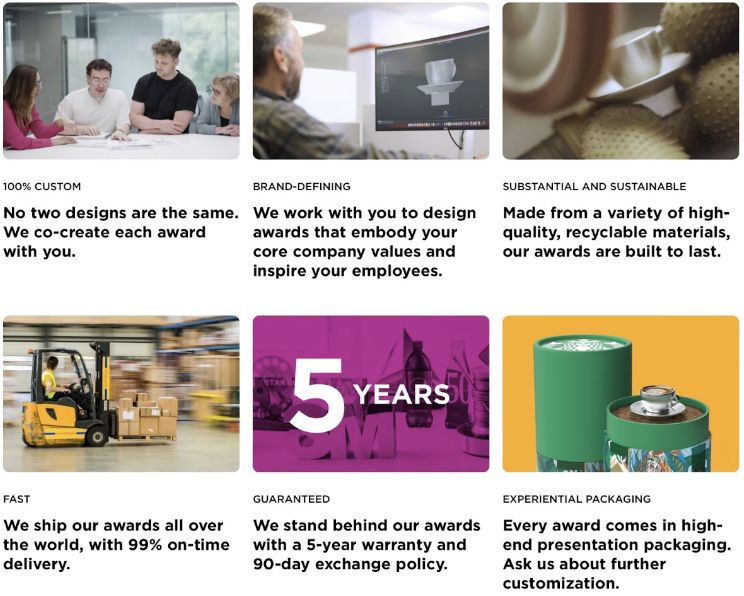
Considerations
- Creating custom awards is a thoughtful process and can extend anticipated timelines.
- Additional documentation may be required, such as Exclusive Product Agreements.
- Global considerations:
- May not be able to offer the same award in every country
- Additional budget for shipping, import taxes/duties, customs clearance
Custom Award Design Worksheet
Action requested
Please complete this worksheet prior to our Symbolics Workshop. Your O.C. Tanner project team will review the information you provide prior to the workshop to ensure our creative teams have a proper understanding of your organization’s brand guidelines, culture, people and stories.
Your internal branding and internal communications teams will be crucial partners in completing this worksheet.
Finance & Invoicing
Your Finance team will be a crucial partner in decisions around billing models, budgeting, invoicing, taxes, and other financial implications related to the implementation of your recognition program. Do you have an established tax policy around employee rewards? Have you checked your state’s laws regulating how to handle points at employee separation? Consider bringing your Finance and Legal teams together to discuss what’s best for your company.
Our finance specialists will guide you through the best practices to ensure your program is successful from the beginning.
Here’s what we’ll cover:
1.
Centralized or decentralized budget
2.
Single or multiple invoices
3.
Purchase order(s)
4.
Vendor setup
5.
Gross up
6.
Billing & Payroll details
7.
Employee separation

Prepare for our Finance & Invoicing Workshop
This 60-90 minute workshop is a working session that focuses on critical decisions related to invoicing, payroll, tax, finance, and accounting both for the set-up of your program and the ongoing operations.
Finance & Invoicing Worksheet
Action requested
At O.C. Tanner, we’re recognition experts, not tax or legal advisors. We can share our best practices, but each client situation is unique. Alignment with the right people inside your organization will help ensure a seamless implementation and a successful start to your new recognition program’s invoicing experience.
Please download and complete this worksheet prior to our Finance & Invoicing Workshop.
If you need some additional help completing the worksheet, check out these resources:
BOR vs BOI
When investing in a recognition program, it is important to understand the total cost of ownership. Deciding on a billing model for recognition points is the first step.
There are two models for recognition points: Bill on Redemption (BOR) and Bill on Issuance (BOI). In reviewing each model, there are advantages and disadvantages that you’ll want to consider and discuss with your finance team.
With BOI, you pay for points upfront and billing occurs as soon as points have been issued to your organization or to your employees. With BOR, you only pay for awards that are actually redeemed. There are implications for both models when it comes to invoicing, shipping, point values, expiration and taxes. Review the chart below as you consider decisions with your finance team

Budgeting
You’ll need to partner with your Finance team to determine when points will be expensed. Points can be expensed at issuance even if billed on redemption. We recommend expensing the points at issuance to be consistent with your budget. Employees can bank their points over several years which can create surprises if points are expensed at redemption.
Shipping
Shipping and taxes for a bill on redemption (BOR) model is not a percentage of the invoice. Shipping is charged based on the delivery location, size of package and level of expedited service selected. Sales tax is charged based on the taxes required by the local taxing jurisdiction(s) where the shipment is delivered.
Invoicing
Our recommended best practice for invoicing is to send a PDF invoice via email to one central location. If you need to bill back to departments or a specific location, a billing code can be established up front and the associated invoices will be processed for easy bill-back purposes. View sample invoices.
Tax Implications
Tax implications for Bill on Issuance (BOI) vs. Bill on Redemption (BOR)
Most of our clients adopt the bill on redemption approach, which is often the most tax advantageous. Typically, companies utilizing a bill on issuance model will incur an upfront tax liability, while taxes are deferred in a redemption model. We encourage you to meet with your legal and tax teams to decide which model is the best fit for your situation.
Outstanding points upon company separation
We encourage employees to redeem points before they separate from the company. We recommend that clients work with their legal and finance teams to define a process for employees to redeem outstanding points prior to separation.
Additionally, clients can allow employees who have separated from the company to contact O.C. Tanner to redeem outstanding points. In this scenario, the employee retains ownership of their points and works directly with O.C. Tanner to redeem. If points are taxed at redemption, the redemption detail will be provided on the redemption file.
Employee Separation
When an employee departs your organization, it’s important to have a plan in place for what will happen to their recognition points.
Consider the following financial and legal issues around employee separation:
- Different states have varying rules around breakage. Be sure to check your state’s laws around the rights of the employee at their time of departure.
- How will points be taxed in your state?
- Have you considered what will happen to an employee’s points when they voluntarily leave the organization or are terminated? If an employee should pass away, how will you handle their points?
Voucher Strategy
O.C. Tanner’s pricing strategy is based on providing awards at market value. Standard gift cards are offered at their face value.
However, for certain retail brand gift cards and specific countries, O.C. Tanner’s procurement costs may slightly exceed the face value of the gift cards. As a result, you will be responsible to decide if gift cards are featured in your catalogs at either the face or spend value.
Below is an overview of the two approaches. We will need you to select which strategy you prefer for your program.
Face Value Strategy
Your organization absorbs any markups above the face value. Employees receive the full face value of the gift cards/vouchers without additional costs.
Spend Strategy
Employees absorb any markups above the face value of the gift card/voucher.
Choosing the Right Strategy
The Face Value strategy is ideal for organizations who want to enhance the employee’s experience. This approach ensures employees receive the full value of their gift card/voucher without incurring additional costs.
The Spend strategy is ideal for organizations focused on cost control and budget alignment. This approach helps ensure expenses stay within defined limits.

Global Equity & Logistics
We’ve got you covered, wherever you are in the world.
With offices in the United States, Canada, the UK, India, Australia, and Singapore, we have deep experience in international recognition strategies and localized expertise to help you make smart decisions around global equity and logistics. Your project team will advise you on important decisions to ensure a globally relevant recognition experience and ease of operations.
Here’s what we’ll cover:
1.
Rollout strategy
2.
Participating employees by location
3.
Global equity
4.
Local requirements (billing, invoicing, tax, languages, and work councils)
5.
Fulfillment & logistics

Prepare for our Global Equity & Logistics Workshop
During this 60-minute working session, we’ll discuss best practices on important decisions to ensure a globally relevant recognition experience and ease of operations. Involving global stakeholders inside your organization will help ensure a seamless implementation and a successful start to your new recognition program.
Global Equity & Logistics Worksheet
Action requested
Your Core Project Team, Finance, Logistics, and Global Stakeholders will be crucial partners in decisions to maximize the global experience for recipients and enable operations to support your business requirements.
Please download and complete this worksheet prior to our Global Equity & Logistics Workshop.

Global Award Equity
If you give a $100 award to an employee in the United States, how much should an equivalent award be valued in the Philippines, France or Brazil? We can help you determine the appropriate award budget by country.
Our proprietary “Adjusted to Local Market Model” for global equity is used by hundreds of clients around the globe. This tool uses your allocated budget, international salary differential data, and cost of living data to generate a budget recommendation for each country. Our project managers can help guide you through setting global budgets for each country where you have award recipients.
Our Global Reach Calculator is an interactive tool that can help you determine the percentage of global employees we can send awards to without crossing a border and worrying about Customs clearance. Should international shipments be part of your program, we’ll leverage the Landed Cost Calculator to estimate duty, tax, and freight charges.
We look at international shipments in two ways: free trade zones and export. In free trade zones (which include over 80 countries), O.C. Tanner and our fulfillment partners ship using the best available shipping carrier and delivery method for the award destination location. We prepay freight charges and will include them on the original product invoice.
We export awards to over 150 countries on a regular basis. We prepay all freight, duties, taxes and importation fees. O.C. Tanner is the Importer of Record (IOR) and we clear shipments through Customs.
O.C. Tanner charges an international service fee on the total product costs of all international shipments exported from the United States. This fee helps cover the additional overhead costs of procedures associated with exporting awards to mitigate client involvement in clearing shipments through customs and bearing all risks associated with shipments until they arrive.
Because we staff offices across the globe, whenever an award recipient needs help, they’ll always speak to an O.C. Tanner employee. We never pass them on to an outsourced call center.
Consider what needs to happen within your organization’s internal processes related to Global Awards Equity decisions. Which departments will be affected by these choices? Which stakeholders need to be included in these conversations?
Local Solutions
Whenever we are sourcing and fulfilling awards in-country (or within a free trade zone), this is known as a Local Solution. Our local solutions make it possible for us to deliver awards without crossing trade borders. We have local solutions in over 80 countries - and each country’s catalog is unique.
Benefits of a local solution:
- Better award choices
- Our local solutions make it possible for us to offer things that cannot be exported - such as lifestyle and electronic items - to recipients in various parts of the world.
- Local solutions also enable us to provide access to popular brands and find items that follow local trends and find items that follow local trends and tastes.
- Convenience & cost savings
- Because we are sourcing in-country (or within a free trade zone), we eliminate Customs clearance hassles and delays.
- Since items are not crossing a border, there are no Custom Duty payments.
- Clients save money on freight (local freight is less expensive than international freight).
- Language
- Many of our local solutions come with language options, such as Portuguese in Brazil or Japanese in Japan.
- When we utilize our local solutions, it opens up options for additional languages that are not available when we export.

Export
O.C. Tanner has been exporting symbolic awards since our first global recognition client, Standard Oil, in 1940. Since then, O.C. Tanner has built a client list with over 14 million active users, throughout more than 1,100 companies across 180 countries.
- What is considered to be an export?
- When an award crosses a border into a country where we do not have a free trade agreement, the delivery is considered to be an export shipment. Because the shipment is crossing a border, it will pass through Customs.
- Where do we export from?
- The majority of our exporting is done through our Salt Lake City, Utah Headquarters.
- Where do we export to?
- We can export to almost any country, as long as there are not sanctions or embargo restrictions in place.
Client responsibilities when exporting
In countries where O.C. Tanner does not have a legal entity, the destination country’s Customs officials will not allow O.C. Tanner to be the Importer of Record (IOR – the owner/purchaser of the items being imported) or be responsible for Customs clearance. Depending on the circumstances, O.C. Tanner may be able to pre-pay the import duties and taxes - but cannot act as the IOR. Most shipments will pass through Customs without issues, but some may be pulled aside for additional information or questions. On these rare occasions, Customs will contact the IOR for assistance. Some examples of things Customs may ask for are additional documentation, confirmation of value, material composition of the item, etc. The good news is that O.C. Tanner has a designated International Department who is here to assist should your employees receive questions from Customs. This team’s contact information is included with every shipment.
Language
To help deliver the most meaningful experiences, we support various languages throughout our product offering. We’ll review a complete list of the languages we offer during implementation. When it comes to translations, you can provide them to us or we can work with our third party vendor.
About O.C. Tanner’s language translation vendor
O.C. Tanner partners with MediaLocate USA, Inc. for multilingual translation and localization of our clients’ communication materials. MediaLocate has over 30 years of experience working with hundreds of global organizations, including Adobe, Dell, Microsoft, Salesforce, and SAP. To ensure that our translation requests are consistently culturally relevant, MediaLocate utilizes certified bilingual and trilingual translators who are native speakers based in the country of the target language. As part of the quality assurance process, these top-tier linguists are thoroughly vetted, and are subject to ongoing audits, where they are continually monitored and scored for their mastery in accuracy, terminology grammar, spelling, punctuation, syntax, consistency, cultural competence and technical proficiency by subject-matter experts and third-party reviewers. An ISO 17100:2015-certified company, MediaLocate has quality management systems in place that include continuous review and validation of company-wide processes and procedures.
Technology
Security
To deliver maximum security and convenience to our clients and their employees, O.C. Tanner uses SSO authentication. We strongly recommend additional security steps for a smooth software upgrade. Beyond email security and delivery, the domain allow listing should also account for both web browser isolation and/or proxy servers. There may be additional processes you will need to do based on your company’s security software. Please consider all the places that these domains will need to be allowed, including your preferred security software for web browsing and email.
Cookies must be allowed for our platform to work. To access our platform, your company cannot block third party cookies and users cannot use cookie blockers or ad blockers that are installed as a browser extension.
We will provide you with a list of URLs. Please work with your IT team to allow network and email domain access.
You can learn more about our best-in-class approach to technology security, privacy, and confidentiality here.

SSO (Single Sign-On)
Technical Requirements
We recommend you use your own Identity Provider for Single Sign-On (SSO) to take advantage of using your federated authentication service. By using your own Identity Provider, you control who has access to Culture Cloud and require 2FA or other security methods. If you don’t have SSO available, we offer a non-federated authentication service as an alternative.
We support both SAML and OpenID Connect v1.0 for Single Sign-On (SSO).
When using SAML, we require the following to be configured:
- Must support and use SAML 2.0
- Must support using HTTP POST binding with TLS
- Must support providing O.C. Tanner with a metadata URL or be able to export an XML file
- Must use at least a 2048-bit key size for your signing key. Must use at least RSA 256-bit algorithm for signing the SAML response
When using OpenID Connect v1.0 (OIDC) we require the following to be configured:
- Must provide a well-known configuration URL
- Must provide O.C. Tanner with their own unique set of credentials for authorizing on behalf of the Authenticated user
Upon receiving your well-known configuration endpoint, O.C. Tanner will provide you with your unique redirect URI upon having successfully configured your Identity Provider.
SSO File Requirements
We will need to establish each participant’s Login ID that will match on SSO. To do this, we’ll need information from the population file, such as employee ID number, email or current login ID for participants.
SSO Questionnaire
Action requested
Please download and complete this questionnaire.
Once these questions have been answered and the requirements are communicated, the next step is to put your federation team in touch with O.C. Tanner’s security team to discuss implementation.
Once these questions have been answered and the requirements are communicated, the next step is to put your federation team in touch with O.C. Tanner’s security team to discuss implementation.
For current clients – how SSO changes:
Culture Cloud will use the same SSO connection that you had with your previous O.C. Tanner recognition program, but there are a few important differences:
- We’ve added a layer of security to our authentication process. Our current technology leverages either Service-Provider-initiated (SP) or Identity-Provider-initiated (IPD) Single Sign-On (SSO). The new technology leverages both SP/IPD for a more seamless experience.
- These descriptions refer to where the SSO request is made. If it’s from O.C. Tanner, then it’s SP-Initiated SSO, as we are the Service Provider (App) initiating SSO to find out the authenticated user. If the SSO request comes from your intranet or Identity Provider first (IDP), it means the Identity Provider has initiated SSO and sent a user who is authenticated with a request for O.C. Tanner’s Service Provider (App).
- This means that your employees’ login experience will change slightly with the new technology.
- Your employees may be prompted to enter their login ID or email address and enter the name of the company they work for. This identifies the employee and routes them to your Identity Provider via SSO, and then they can login as they currently do.
Your employees may go through this experience the first time they visit the site or mobile app and again in the following scenarios:
- When their previous session has expired
- If they logged out of their previous session
- If they have a new computer, device or phone
- If they’re using a new browser, incognito or a private session to visit the website
- Or if any of the above applies when they click on a link in the email they receive

User Experience
During the User Experience Workshop, we’ll ask you to provide final decisions on things like award levels, the Award Assistant, SSO, integrations scope, APIs, plugins & extensions scope, and to give us the final approval to proceed with the configuration of the program.
Here’s what we’ll cover:
1.
Recognition program structure
2.
Roles & permissions
3.
Platform features & user experience
4.
Identify testing group
5.
Anniversaries program structure
6.
Anniversaries experience
7.
Anniversaries symbolism
Here’s a look at some of the key decisions you’ll need to make regarding the User Experience, based on your program’s criteria.
Anniversary decisions
- Eligibility
- Manager & celebrant roles
- Yearbook experience
- Milestone award levels
- Award experience
- Program events
Recognition decisions
- User permissions & admin role
- Recognition award levels
- Nomination approval path
- Recognition point values
- Reasons for recognition
- Award assistant (Y/N, overrides)

Prepare for our User Experience Workshop
This 2-hour working session will validate functional decisions to support the strategy, technology configurations & introduce testing to enable the desired user experience.
User Experience Worksheet
Action requested
The decisions from this worksheet will inform the demo provided during the User Experience Workshop.
Please download and complete this worksheet prior to our User Experience Workshop.
Admin Tools & Population Data
Program administrators are vitally important to the success of your new recognition program. They need training to understand your new program’s capabilities, the admin user experience, and other critical requirements around reporting, data, invoicing, and more.
Reports & Dashboards
As an administrator, you have a suite of reporting tools at your fingertips to help you track, adjust, and grow your program.
Dashboards An interactive and advanced reporting system that allows users to view and download reporting data in a way that is interactive and visually engaging.
Data Reports Data exports drawn from the Dashboard stats, which are downloadable in CSV, XL, and pipe delimited .txt formats.
Data Export A more detailed look at the users and groups performing recognition activity, as well as budget and payroll information.
This section will show you how to use the reporting tools.
Report examples:
Anniversary Summary
View Anniversaries reporting information in the Career Anniversary Dashboard. The Summary view shows key Anniversaries metrics, including personal note details, invitation response rates, and other data.
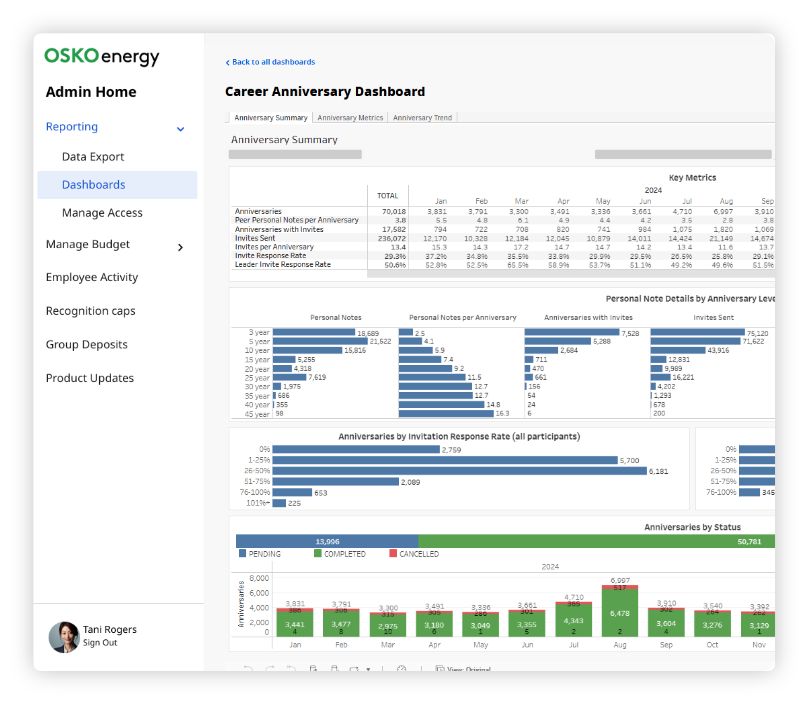
Anniversary Metrics Dashboard
See a more detailed view of Anniversaries data in the Metrics tab.
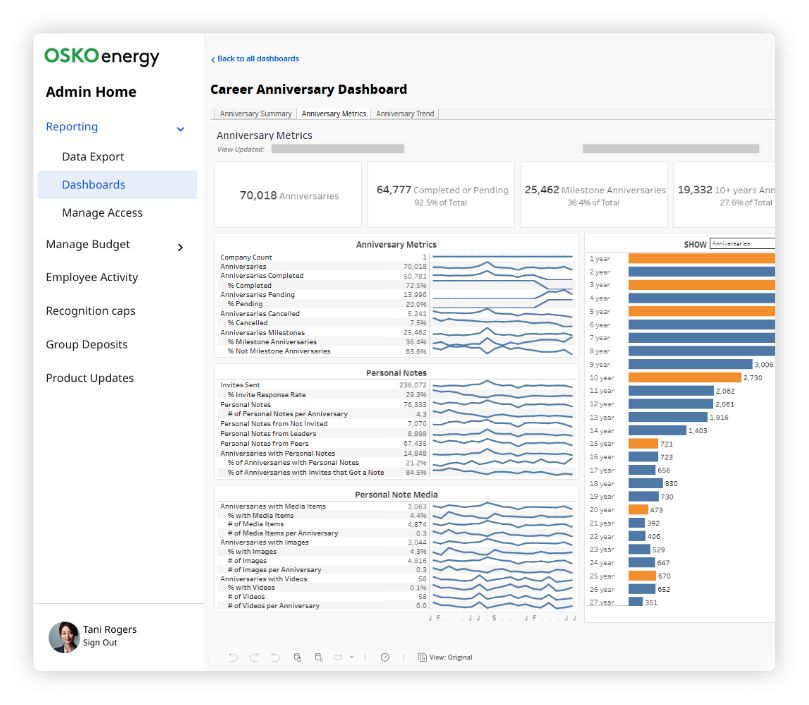
Live stats
The Live Stats Dashboard allows you to see real-time recognition activity by category, hour-by-hour, during a 24-hour period. View activity regarding eCards (monetary and non-monetary), nominations, approvals, reward codes, and orders.
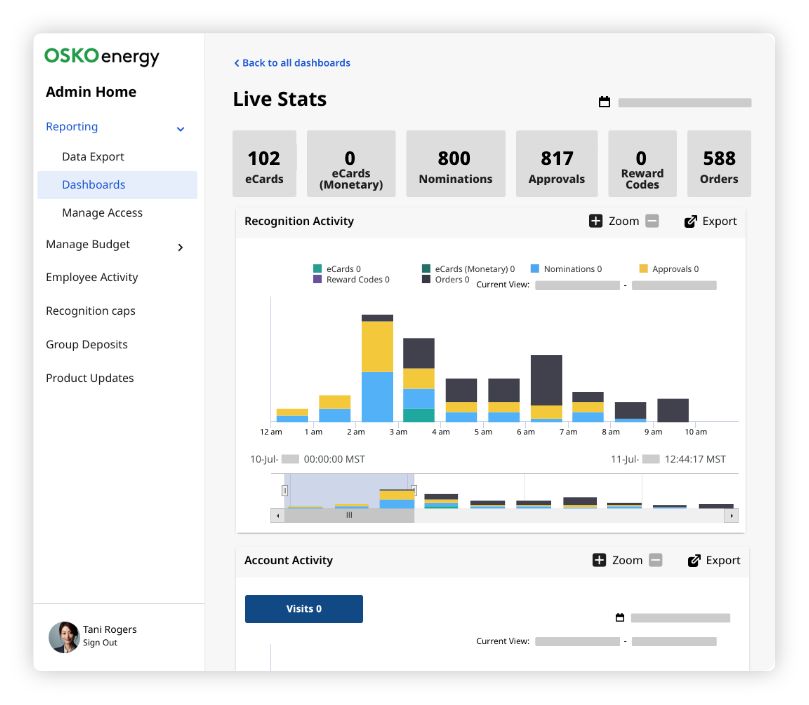
Flight Risk Dashboard
The Flight Risk Dashboard helps program administrators and sponsors understand the relationship between recognition and attrition. This dashboard shows the number of employees at risk of leaving your organization, demonstrated by the amount of recognition they have received during the past 12 months.
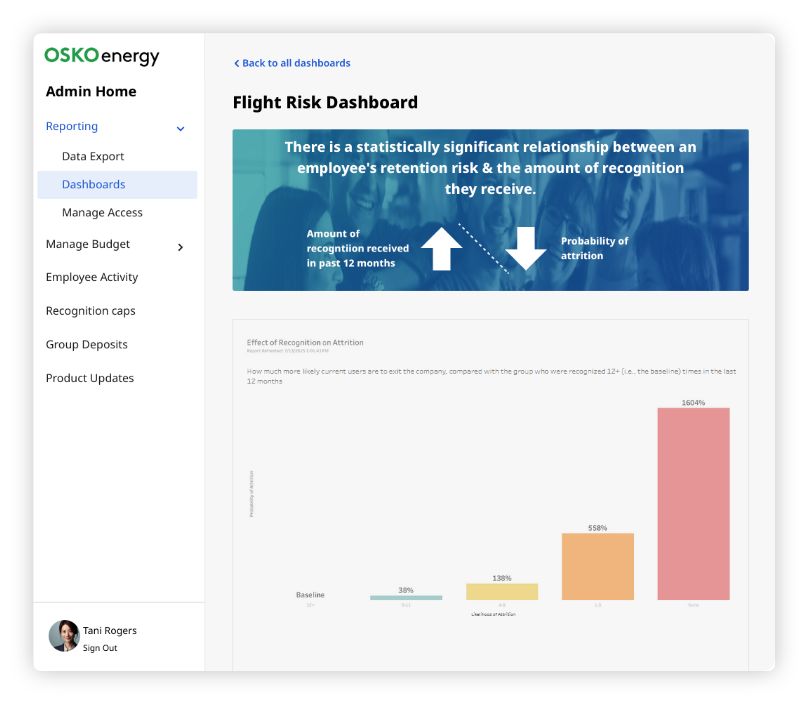
Billing Dashboard
The Billing Dashboard is a SOC II compliant method for reconciling and tracking invoicing within your recognition program. It contains invoice numbers, user information, item information, and associated financial breakdowns.
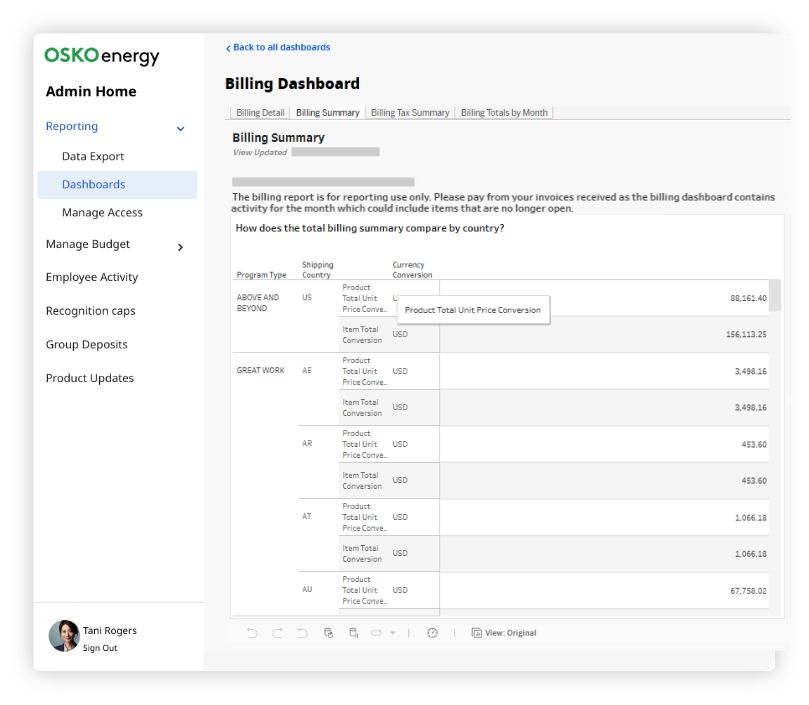
Budget Tool
The Budget Tool lets you track and tweak the issuance of nominations and monetary eCards in your recognition program. With real-time visibility, you can easily prevent under or overspending and keep your program and your people thriving.
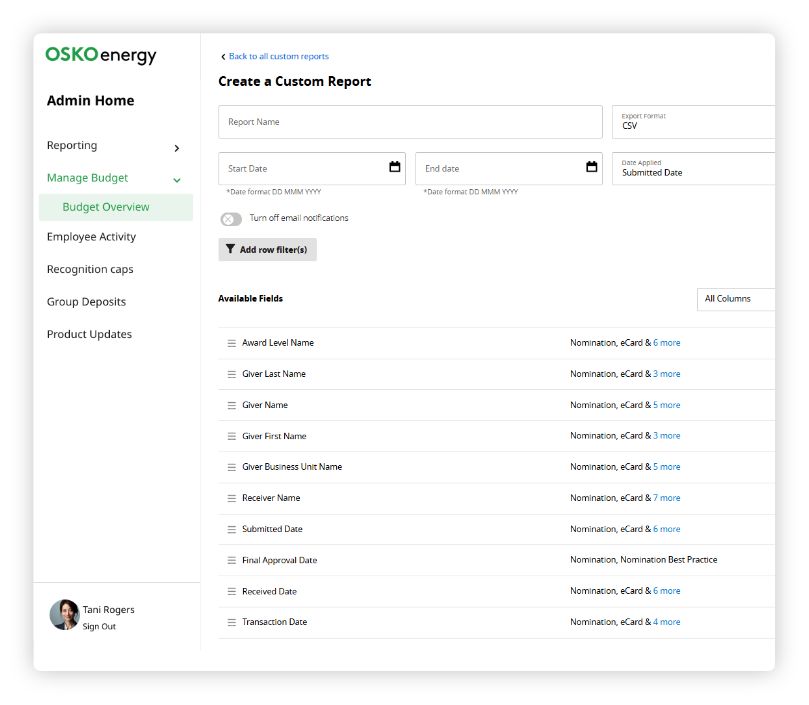
Additional Admin Tools
Search for and explore employee profiles, including recent and past recognition activity, and make changes as needed with the Employee Activity Tool.
Create meaningful, memorable recognition experiences for the entire company, individual departments, and everything in between with Group Deposits.
Unite your team to achieve a shared goal with Initiatives, an easy, self-service solution for building focused programs for almost any type of outcome.
Data Overview
Data is the engine that makes your program run. While we’ll review the data requirements specific to your program during implementation, it’s helpful to know program eligibility and basic data requirements.
Anniversaries Program eligibility: Employees celebrating a career milestone
Anniversaries Data Requirements Overview
Recognition Program eligibility: All employees will have access depending on security roles and permissions to send/receive eCards and nominations to recognize great work
Workday Integration Overview
As a Workday Gold Partner, O.C. Tanner provides a certified data integration that feeds performance reviews, simplifies HR and payroll workflows, and helps leaders integrate recognition into the employee experience.
To get started, download and complete this Workday integration qualifying questionnaire.
Our APl-enabled, certified data integration with Workday brings insights from wellbeing, above-and-beyond work, everyday effort, and team initiatives into Anytime Feedback, enriching collaborative performance reviews.
With additional optional integrations, you can display
Custom Cards prompting users to give recognition, approve awards, and engage in other recognition activities, right from the Employee Experience home page.
Automatic, real-time data syncs eliminate the need for manual transfers, increasing data integrity and workflow efficiency.
Our payroll integration automates the transfer of redemption and issuance data and reports it to Workday as a one-time payment-making life easier for your payroll team.
Our continual collaboration with the Workday Employee
Experience and Extend teams promises endless integration possibilities.
Here’s a look at some of the key decisions you’ll make for the Admin Tools & Population Data workstream in implementation depending on your program’s criteria.
1.
Recognition program structure
2.
Roles & permissions
3.
Platform features & user experience
4.
Identify testing group
5.
Anniversaries program structure
6.
Anniversaries experience
Prepare for our Admin Tools & Population Data Workshop
This 90-120 minute working session will familiarize program administrators with Culture Cloud’s capabilities and admin user experience. During the session, we’ll also help you understand the data requirements for eligible employees and review the inputs O.C. Tanner needs from you in order to ensure that outputs, including reporting and invoicing, meet our system requirements.
Admin Tools & Population Data Worksheets
Action requested
The decisions from this worksheet will inform the Admin Tools we’ll review with you during the workshop and help prepare you for an effective data discussion.
Please download and complete these worksheets prior to our Admin Tools and Population Data Workshop.
Testing
Our Testing Workshop provides an opportunity for select individuals from various departments, security roles, and leadership in your company to experience the the Culture Cloud recognition platform and ensure it meets technical and program requirements, while delivering the desired user experience.
Here’s a look at the key steps for testing
1.
Assemble team testing
2.
Submit test data file
3.
Confirm hierarchies
4.
Provide approval paths
5.
Define permission matrix
6.
Determine admin users
Testing expectations
The Recognition testing workshop and the Anniversaries testing workshop will be held separately. Both workshops are a group activity rather than individual testing. Testing will be completed during the workshop and will be conducted on your desktop computer. O.C. Tanner will provide testing scripts to use during the workshop.

Prepare for our Recognition Testing Workshop
These sessions will verify data and the correct reporting relationships, verify roles and the correct permissions that should be set for each security role, so employees are only seeing appropriate information. We will also review Admin features during these sessions.
Testing Worksheet
Action requested
Please download and complete this worksheet prior to our Testing Workshop.
Rollout & Sustainment
The rollout of your new platform is a critical moment for encouraging adoption and enthusiasm for recognition within your organization. Please review our suggested Program Launch outlines and consider which actions you might incorporate into your launch plan.
We also have tips for sustaining engagement in your recognition program through employee onboarding, leader training, special occasions, and everyday recognition.
Program Launch
HR plays an important role in encouraging pre-launch enthusiasm for Culture Cloud by spreading the word. Consider adopting some or all of these strategies:
- An executive announcement in a company-wide meeting
- Leader announcements in team meetings
- Regular emails from HR or the executive team
- Messages in Slack, MS Teams, Yammer, Workplace by Facebook, etc.
Automated system emails will invite employees to log in to Culture Cloud and download the mobile app at launch. We invite you to consider the following tips to maximize the effectiveness of your new program.
Launch day: shower everyone with points
Highly recommended. Nothing gets people to log in and check out a new recognition program quite like finding out that they have received some points.
Whether budgets let you go big or small, consider using Group Deposit to appreciate every employee, with points, on launch day.

Week one: enlist champions
Light a fire for Culture Cloud through a network of champions. Identify a few leaders and employees as champions, and teach them to give recognition often and share their success stories. Here’s how:
- Make a list of likely candidates throughout your organization.
- Meet with champions and rally them to the cause.
- Teach champions how to lead recognition by example and inspire others.
- Encourage champions to share their positive recognition
- Recognize and reward champions to celebrate the impact they are creating.
Week two: inspire appreciation
Culture Cloud Learning microcourses create lasting behavioral change, increasing recognition by up to 350%. Five interactive, self-paced modules are available for upload to your Learning Management System. If interested, contact your client success specialist. Roll out any or all of these courses to fit your needs:
- The Case for Integrated Recognition
- Recognition Best Practices
- Encouraging Effort
- Recognizing Results
- Honoring Career Milestones

Week three: reward early adopters
Use your Solution Impact Dashboard to spot top recognizers and then reward them publicly (and generously) for leading out. If you haven’t already, consider inviting early adopters to become champions.
Also consider creating a contest. Use Initiatives to establish company-wide recognition goals and benchmarks and reward employees who achieve them.
Week four: encourage Initiatives
Delight leaders with the possibility of creating their own team-level programs to set goals, establish rewards, and inspire their teams to succeed:
- Meet with leaders to demonstrate how Initiatives work.
- Have leaders choose a goal and create a new Initiative for their teams.
- Launch Initiatives on a team-by-team basis to motivate and inspire success.

Week five: begin measuring outcomes
Soon after your Culture Cloud upgrade, a Culture Survey will be sent to a subset of your employees to measure employee passion, engagement, enthusiasm, and belonging. Use your Solution Impact and Culture Survey dashboards to:
- Create an action plan to identify the culture changes you’d like to see.
- Track improvements over time within your organization.
- See how your organization is performing versus other Culture Cloud clients.
- Combine results with other measurement tools, if any, for a complete picture.
Lessons Learned
At the conclusion of each implementation, O.C. Tanner completes an internal Lessons Learned Workshop. Through this process, we objectively examine what went well, where we had challenges, and how we can embed these learnings as proven practices or apply them as impactful improvements.
We also conduct Lessons Learned with our clients. If you’re interested in participating in a Lessons Learned session, please let your Project Manager know during the rollout phase of Implementation.
Sustainment
Encourage sustained engagement in recognition activities through employee onboarding, leader training, special occasion events, and everyday recognition.
Onboarding New Employees
New employees are crucial to your organization’s success and it’s important to recognize them early and often. Consider including information about your recognition programs (including service anniversaries) at employee orientation. Remind new employees to watch for comments and invitations and to explore and participate in the Culture Cloud recognition program. Be sure to activate new user emails and send claim account reminders.
You might encourage new employees to send an eCard to someone who is helping them onboard in their first few weeks at your company. Culture Cloud provides an automated cadence of reminder emails to help new employees understand the program and remember to recognize teammates.
Training Leaders
Leaders play a critical sustaining role in the success of your recognition program. Consider utilizing O.C. Tanner’s micro courses to teach recognition best practices to new managers. Culture Cloud is designed with leaders in mind, with extra tools for leaders to easily recognize every team member, track recognition, and create and monitor Initiatives. The Leader Tools section of the Culture Cloud User Guide explains these helpful tools in detail.
Special Occasion Events
Use Culture Cloud’s capabilities to do something special for notable events. For example, when an employee’s family welcomes a new child, you might recognize this special time with a baby-themed gift box or gift card for groceries. On Employee Appreciation Day, you could recognize every employee with a group points deposit or a special gift branded with your company logo.
Everyday Recognition
It’s the little things that count, and being recognized for the work you do every day boosts morale and engagement. Consider leveraging recognition points in connection with employee trainings, company-wide celebrations, and other recognition moments for individuals, teams, and departments.

© 2025 All rights reserved | Privacy
