
Quickly create celebrations of all sizes.
Group Deposits allows you to create meaningful, memorable recognition experiences for the entire company down to individual departments and everything in between. With minimal setup and no approvals needed, you can send recognition at scale quickly and easily for any size celebration.
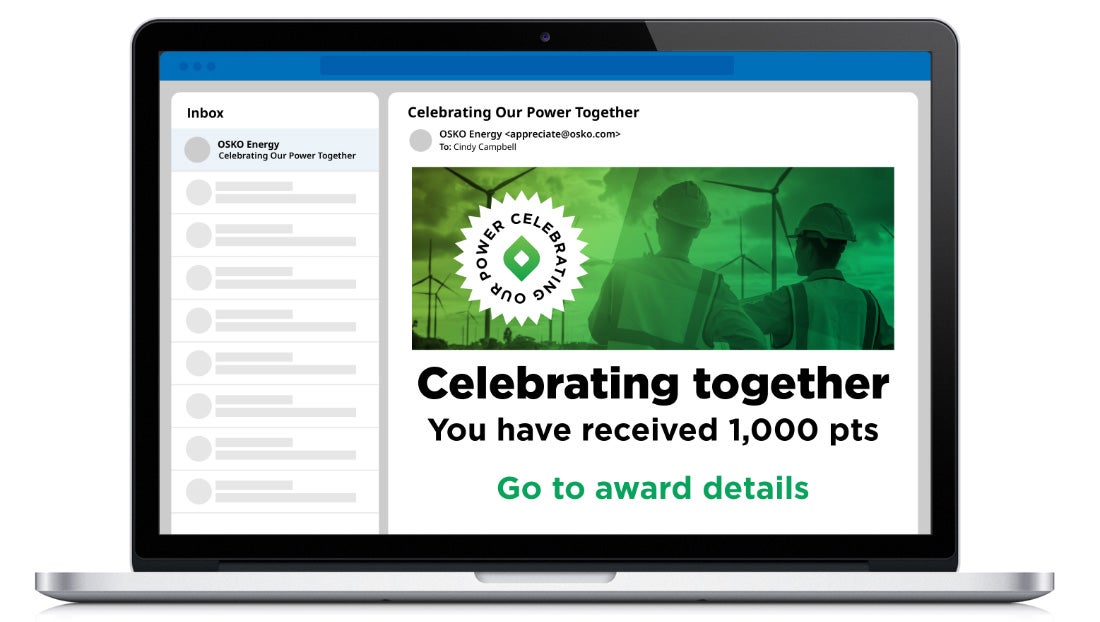
What Group Deposits are for
- Company-wide celebrations
- Department or business unit celebrations
- Onboarding new employees
- Organizational milestones
- Health and wellbeing achievements (vaccinations, step challenges, etc.)
- Employee Appreciation Month
- Safety goals
- Birthdays (everyone born in March, for example)
- Other group events
How to use Group Deposits
1. Select Group Deposits.
Log in to your recognition program, select Group Deposits under Admin Home tools, and click Create Group Deposit.
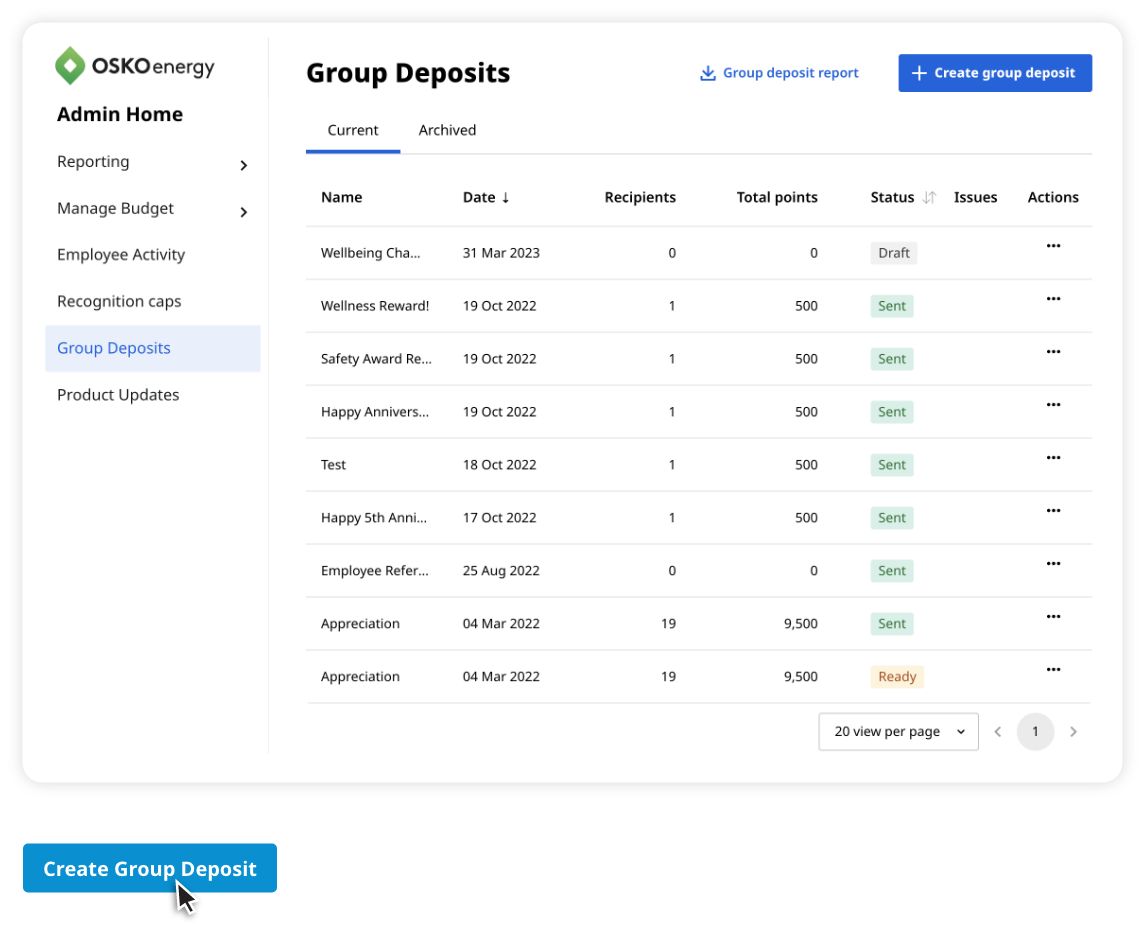
2. Add your information.
Choose who the award is coming from, send date, program, deposit name, and a message explaining the deposit to recipients. If the Group Deposit will include the sender, click the slider button to “Include sender in deposit.”
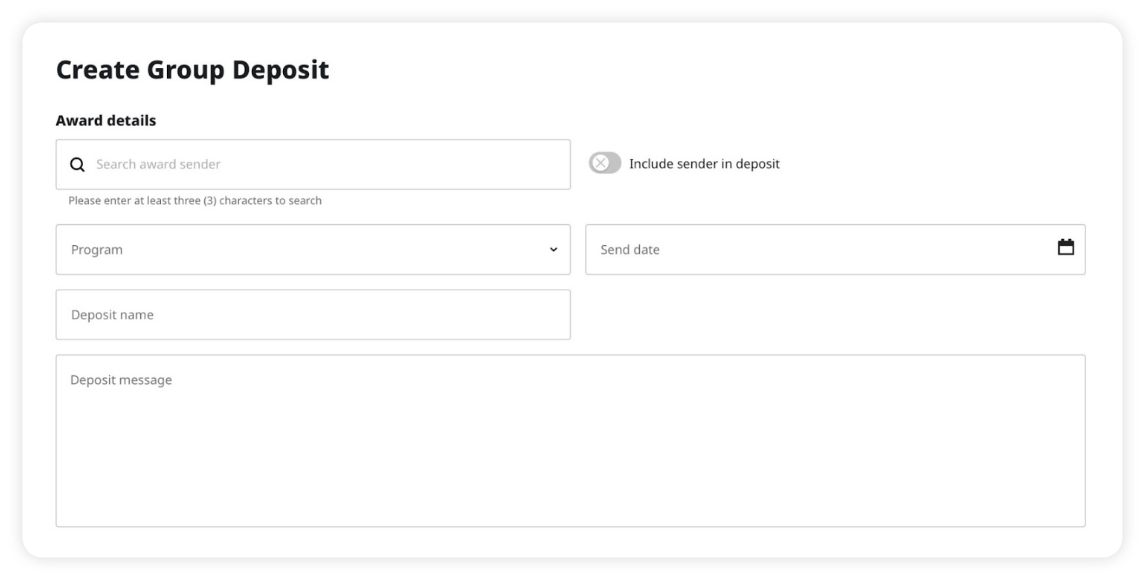
3. Upload an image (optional)
Attach your own image to be included in the email notification for the deposit or choose a gif, video, or eCard from the media library. Click Preview Recipient Email to see what the message will look like before sending.
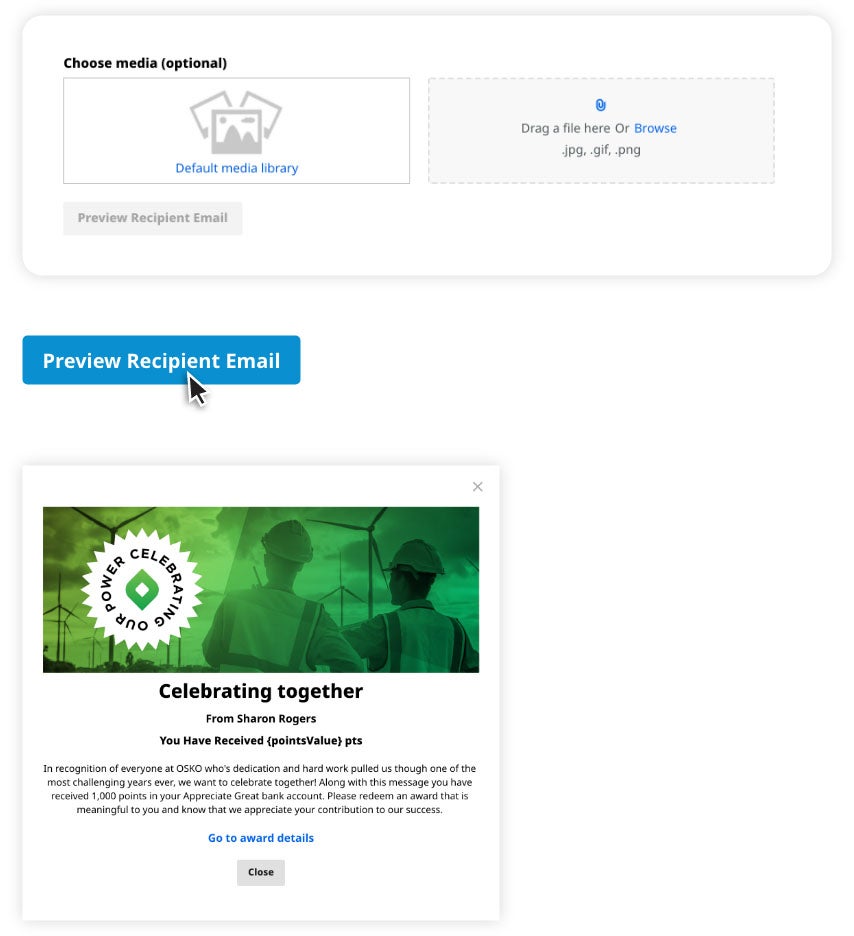
4. Select recipients.
Upload a deposit file, or choose All employees, Business unit, or Security group. When uploading a deposit file, you can download a template and fill in the necessary information (including names and point amounts). The deposit file template is available as a CVS or XLSX file format. When selecting All employees, Business unit, or Security group, all recipients must receive the same number of points.

5. Adjust notifications.
Select from four categories of email notifications you can turn on (or off) to let people know about the Group Deposit: recipients, managers, the giver, and program admin.
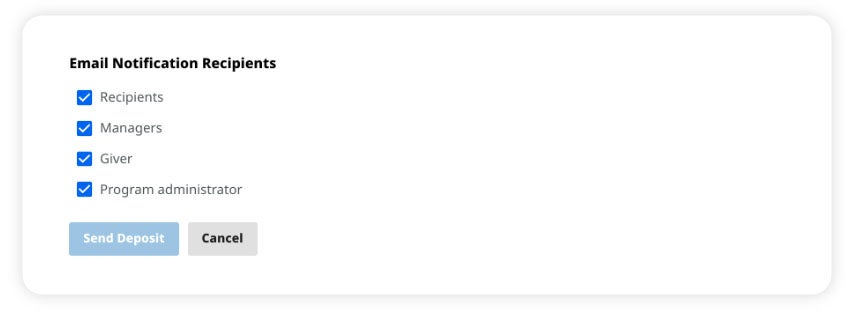
6. Send.
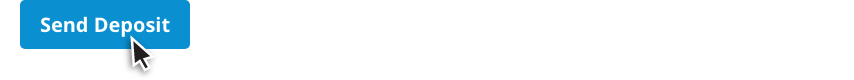
Pro Tips
Timing
Deposits scheduled for the same day will take about an hour to process and send to all recipients. If scheduled for a future date, deposits will be sent at 1:00 AM MT on the scheduled date.
Canceling a deposit
Group Deposits scheduled for a future date can be cancelled by selecting Archive prior to the send date.
Recipient file data
To avoid errors, the data in the recipient file for a Group Deposit must match the data being provided to O.C. Tanner. (Examples: If Employee ID numbers have leading zeroes, include the zeroes. Or if an employee’s last name is hyphenated, include the full last name with hyphen.)
Image resolution
Images selected for Custom Image Upload should be 670 x 254 pixels. Animated images of the same resolution are also supported.
Questions?
For technical questions, or to learn more about why Group Deposits is right for your organization, please reach out to your O.C. Tanner support team.
Find the quickest answer below
Frequently asked questions
Access codes are usually presented in an email, letter, certificate, or in a printed brochure.
When you receive your access code will depend on the arrangements made by your employer. Many companies choose to present your access code prior to an anniversary; other companies choose to present your access code on your anniversary. If you are not sure of your company’s practice, please check with your manager.
If you have misplaced your access code, fill out the form below for assistance in acquiring your access code.
Please have your manager fill out the form below with the correct information and we will gladly update our files with any changes.
- Open your internet browser
- Locate and highlight the web address of the current page
- Copy and paste or type the web address provided in your company’s email, letter, certificate, or brochure and press enter.
Our websites are a private domain and cannot be found using a search engine.
You can obtain your ring size by visiting any local jeweler or retailer that sells rings. They can do a sizing for you. You can also do a sizing on your own with a ring sizing sheet. Click here and print out the chart to determine the right size.
If you have your access number from your company’s email, letter, certificate, or brochure you can enter your order here.
Click on the track your order link and complete the request form with required information.
Your award may ship to either your home or work location depending on the arrangements made by your employer. When you use the track your order feature only the city and state will be given. To verify the complete address, please fill out the form below.
An address can be changed if the award has not yet shipped; your manager may request an address change if the award is shipping to a work location.
If your award is shipping to your home it should be received 2-4 weeks after you order it. If your award is shipping to your work, it should be received on or around your anniversary date.
Your award may still be in production, or it may be shipping directly from one of our suppliers.
Fill out the form below with required information.
O.C. Tanner, the leader in employee recognition solutions, is pleased to provide you with the most comprehensive warranty available.
If you are not fully satisfied with your award, it may be returned to O.C. Tanner for exchange. Click here to learn about our warranty. However, some companies have chosen to limit or not allow exchanges.
Fill out the form below and let us know the details of any missing parts. We will gladly assist you to ensure satisfaction with your award.
Fill out the form below with required information.
To verify if your order can be cancelled, please fill out the form below.
To change or cancel your order, or for the quickest response, please complete the form below.
1930 South State Street
Salt Lake City, UT 84115
United States of America
4200 Fairview Street
Burlington, Ontario L7L 4Y8
Canada
1 Langston Road
Loughton, Essex IG10 3SD
United Kingdom
Level 7, Tower II, Phase II
Raiaskaran TechPark
Andheri Kurla Road
Andheri East
Mumbai 400072
India
Level 15, 350 Queen Street
Melbourne VIC 3000
Australia
300 Beach Road, #34-07
The Concourse
Singapore 199555
.webp)
.webp)
.webp)
.webp)