
Slack
Once your recognition program integration has been installed in Slack, the Culture Cloud app will appear in your Apps list.

Click “Culture Cloud” to open.

The first time you use Culture Cloud in Slack, you will need to sign in. Click the “Sign in” button to get started.

You will be asked to enter your email address, then click “Sign in.”

Next, you will be asked to enter a Pairing Code.

You can get a pairing code through your company’s recognition program. Log on to your program website, then go to the “My Account” drop down menu. Click “Pairing Codes.”
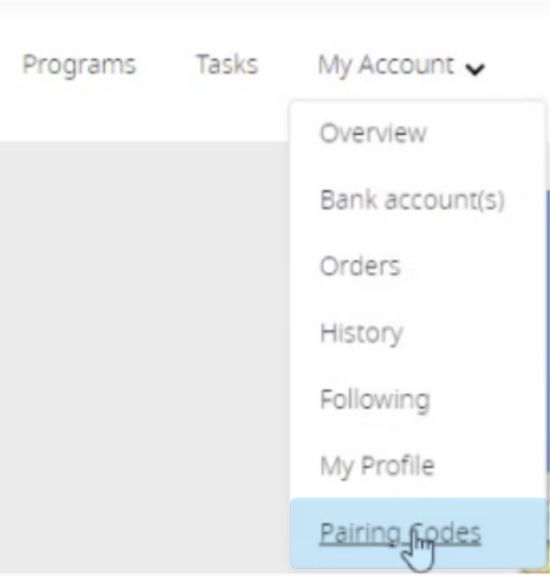
Then click “Generate Pairing Code.”
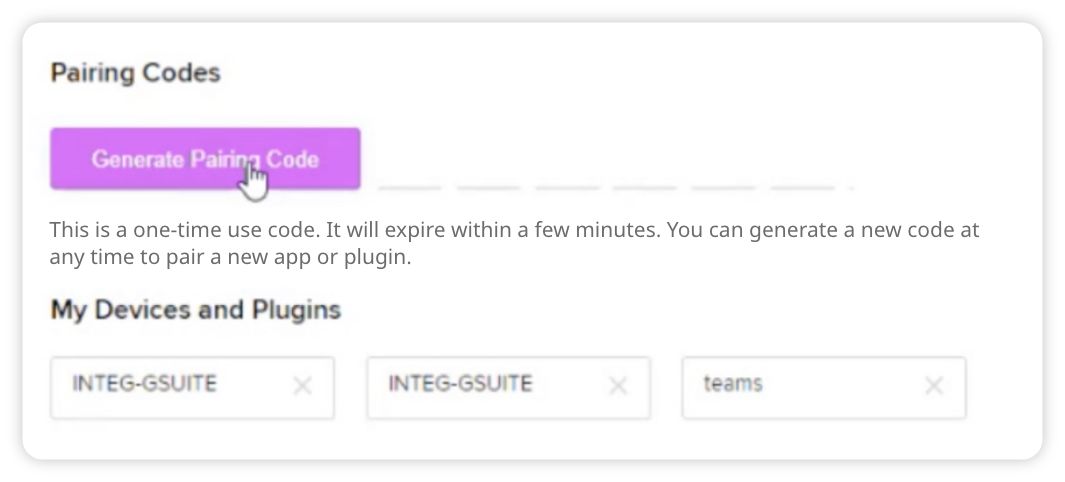
A 6-digit code will appear. Copy the code and return to the Culture Cloud login window in Chrome.

Paste the code into the pairing code box and click “Login.”

Once you have logged in to Culture Cloud in Slack, you will see this screen when you click the Culture Cloud app. Click the “Recognize” button to send recognition to a coworker.

Start sending recognition by selecting a coworker.

Enter a minimum of three characters to open a drop-down menu of options, then select a name.

Select a Recognition Level from the drop down menu.

Choose an eCard or an award nomination level.

For an eCard, write a message of appreciation to your colleague in the “Description of Achievement” window.

Next, choose a Core Competency from the drop down menu (optional).

When you are finished filling out the Recognition form, click “Next.”

If you are nominating a colleague for an award, you will be able to review your nomination and write a note to approvers and to your colleague.

Explain what your colleague has done to achieve this award in the “Note to approvers” box (optional).

Include a personal thank you note to your colleague with specific details about their achievement.

When you have finished filling out this form, click “Recognize.”

Next, choose your eCard or award nomination design. Click “Load Another Option” to view different card styles, one by one.


When you have chosen a card style and you are happy with your message of appreciation (eCard) or Description of Achievement (nomination), click “Recognize.”

You’ll see a “Submission in progress” message.

Once the eCard or nomination has been submitted, you will receive confirmation that your recognition has been sent.
From here you can send more recognition by selecting another coworker.

You can log out of Culture Cloud by clicking the “more options” button in the top right corner, and choosing “Sign out of Culture Cloud.”


If you log out, you will be required to log in to your recognition program the next time you use the Culture Cloud integration in Slack.
Slack
For the quickest response please complete the form below.
1930 South State Street
Salt Lake City, UT 84115
United States of America
4200 Fairview Street
Burlington, Ontario L7L 4Y8
Canada
1 Langston Road
Loughton, Essex IG10 3SD
United Kingdom
Level 7, Tower II, Phase II
Raiaskaran TechPark
Andheri Kurla Road
Andheri East
Mumbai 400072
India
Level 15, 350 Queen Street
Melbourne VIC 3000
Australia
300 Beach Road, #34-07
The Concourse
Singapore 199555